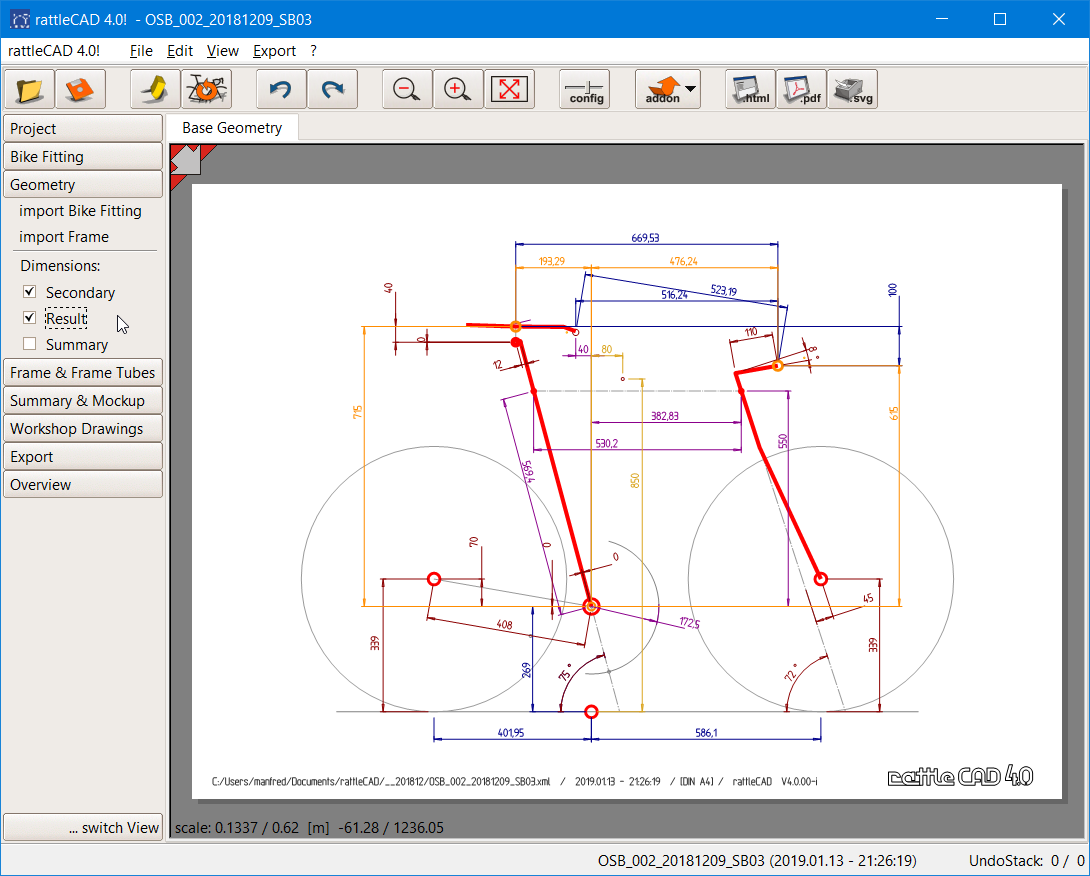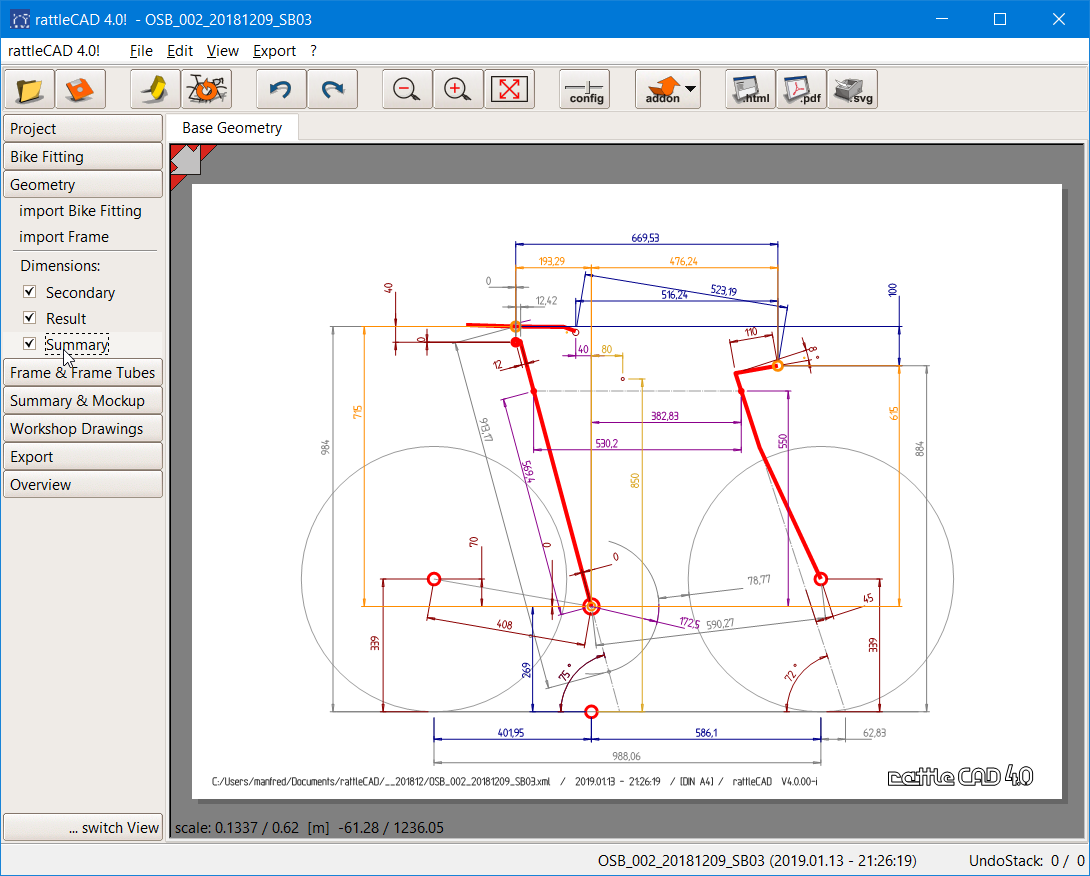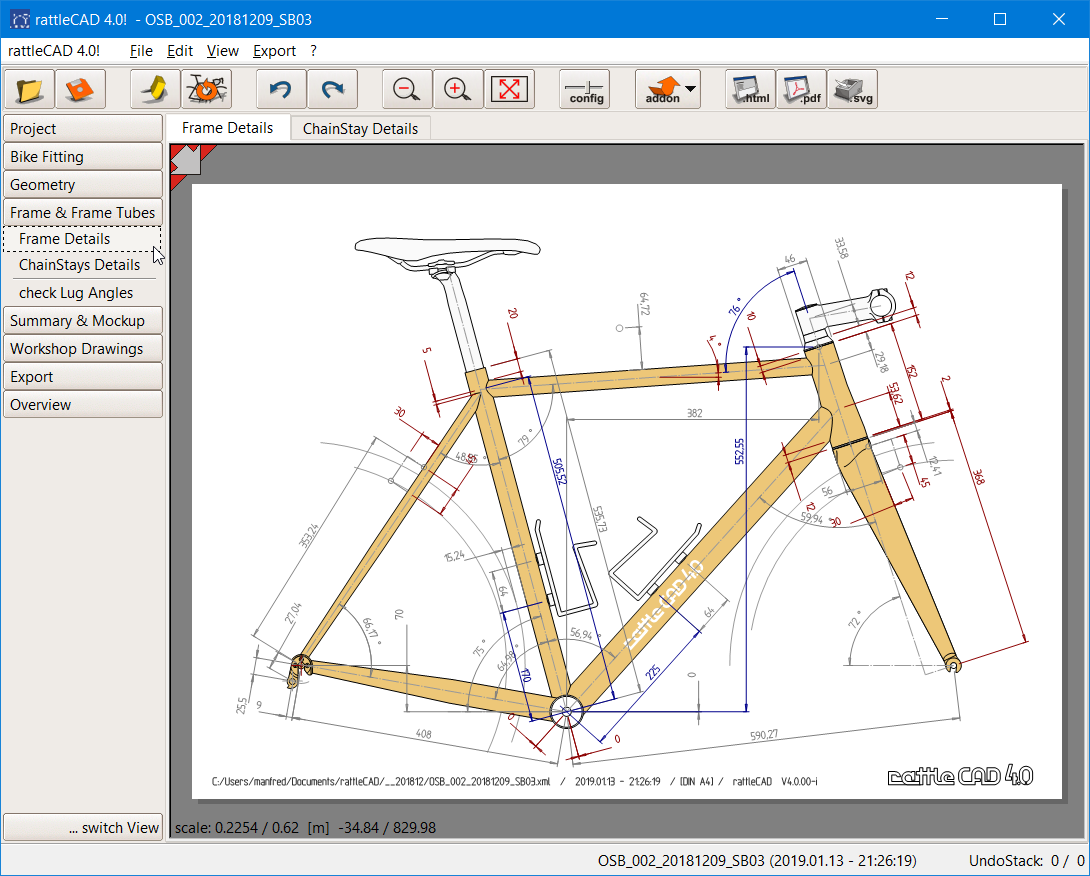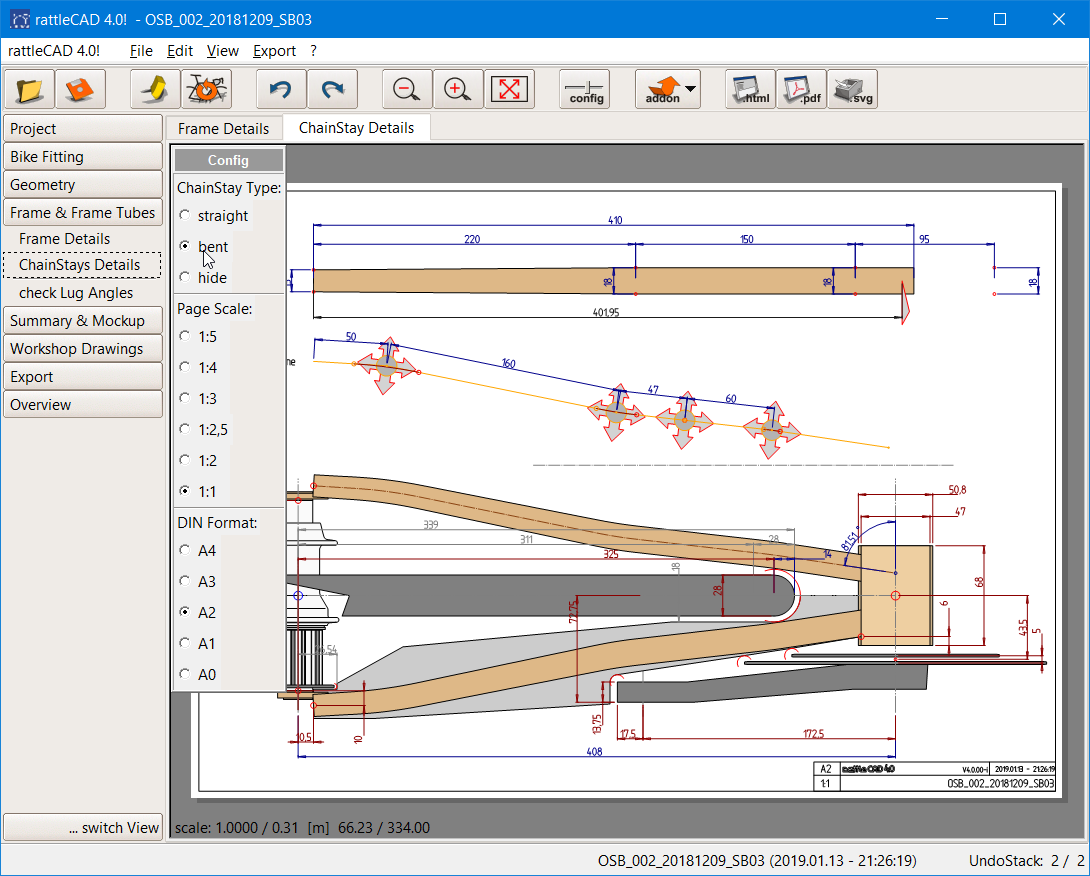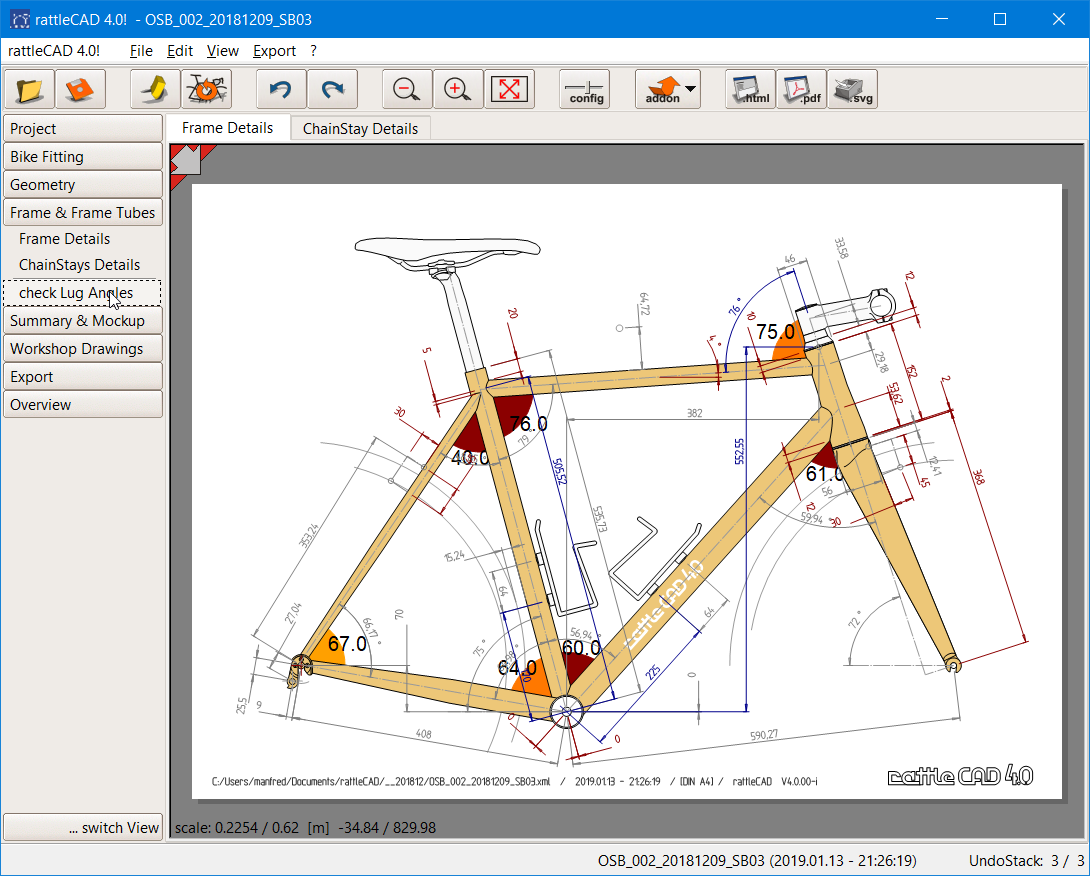rattleCAD 4.0 - GUI Views
What is it for?
This page gives you an overview about the aims of the different views in rattleCAD 4.0.
What's new?
Previous
In previous versions of rattleCAD you had a so called notebook with a lot of tabs to support different steps in your bicycle design process. On some views there was a red triangle in the upper left corner to provide additional features.
Challenge
Some of these features were not found by the users of rattleCAD and the design process supported by rattleCAD was not apparent.
Solution
rattleCAD 4.0 provides an accordion on the left side of the GUI. The headers of the accordion (with the icons) sums up the main views and features for this specific process step.
- Project
- Bike Fitting
- Geometry
- Frame & Frame Tubes
- Summary & Mockup
- Workshop Drawings
- Export
- Overview
GUI
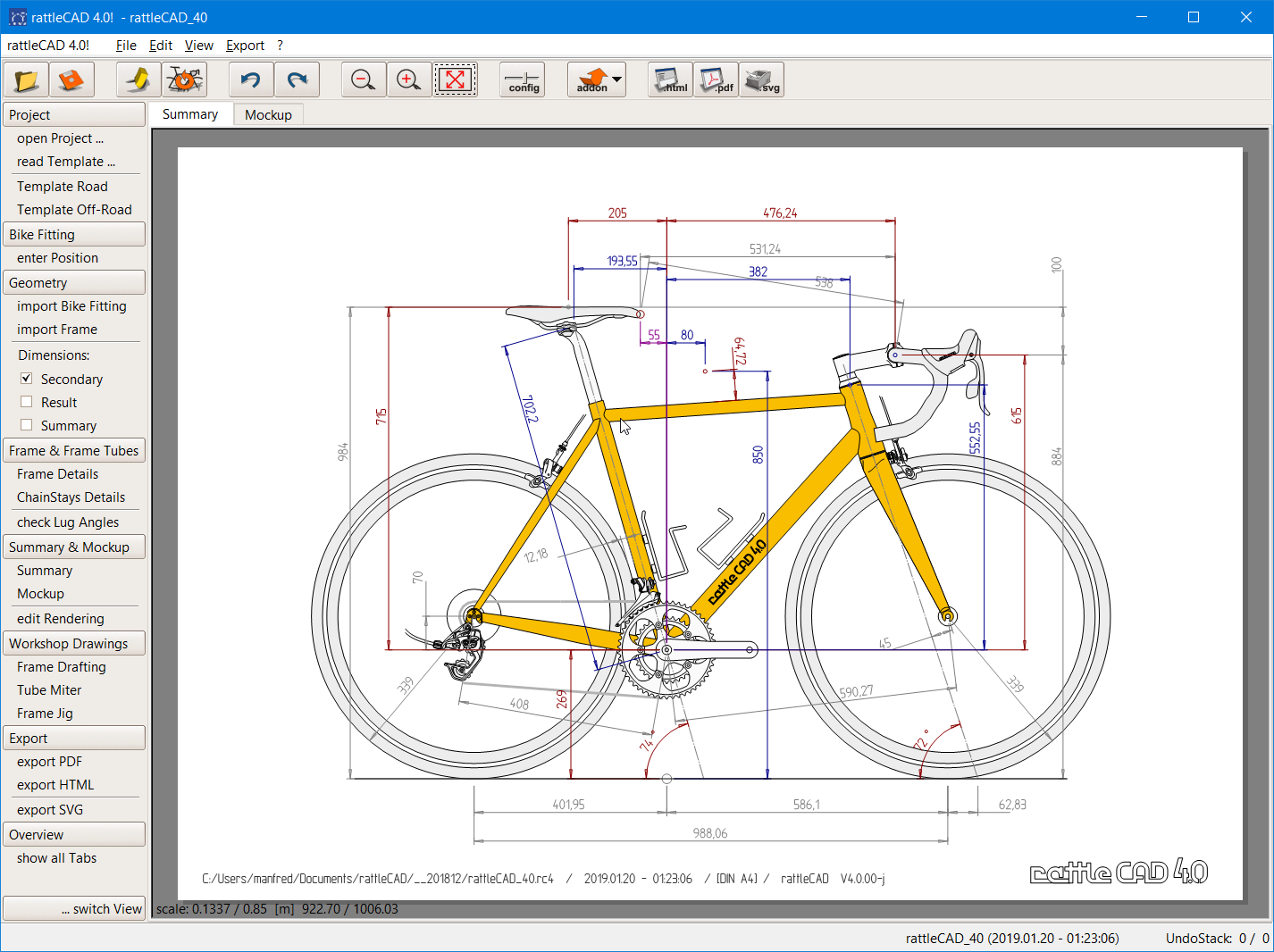 |
... with expanded accordion |
Project
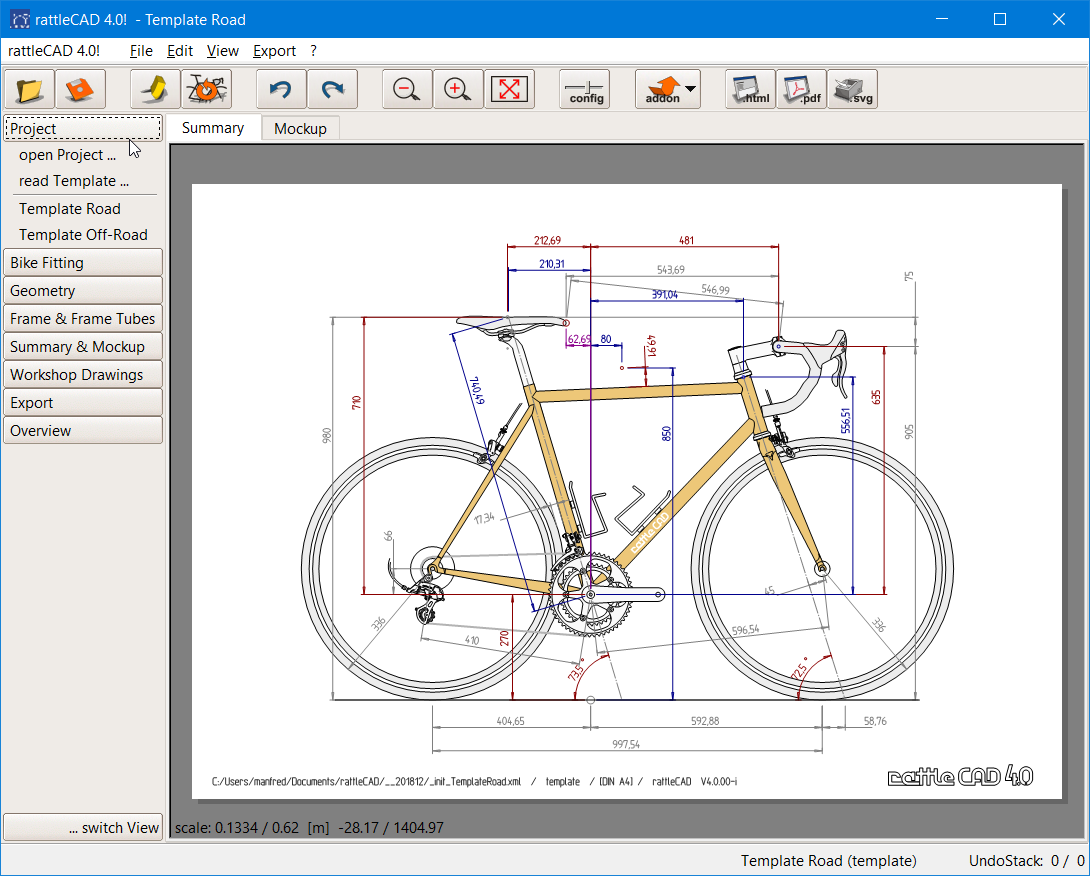 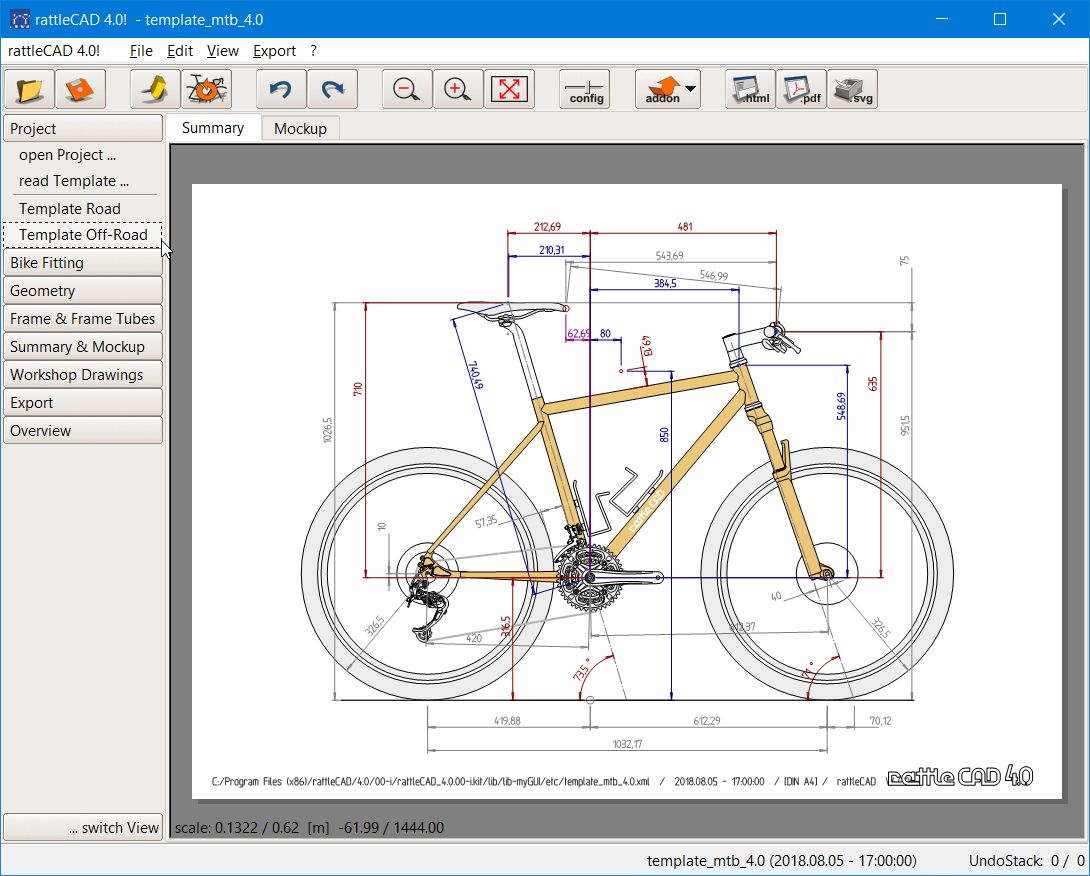 |
The Project section helps you to organize your projects:
|
Bike Fitting
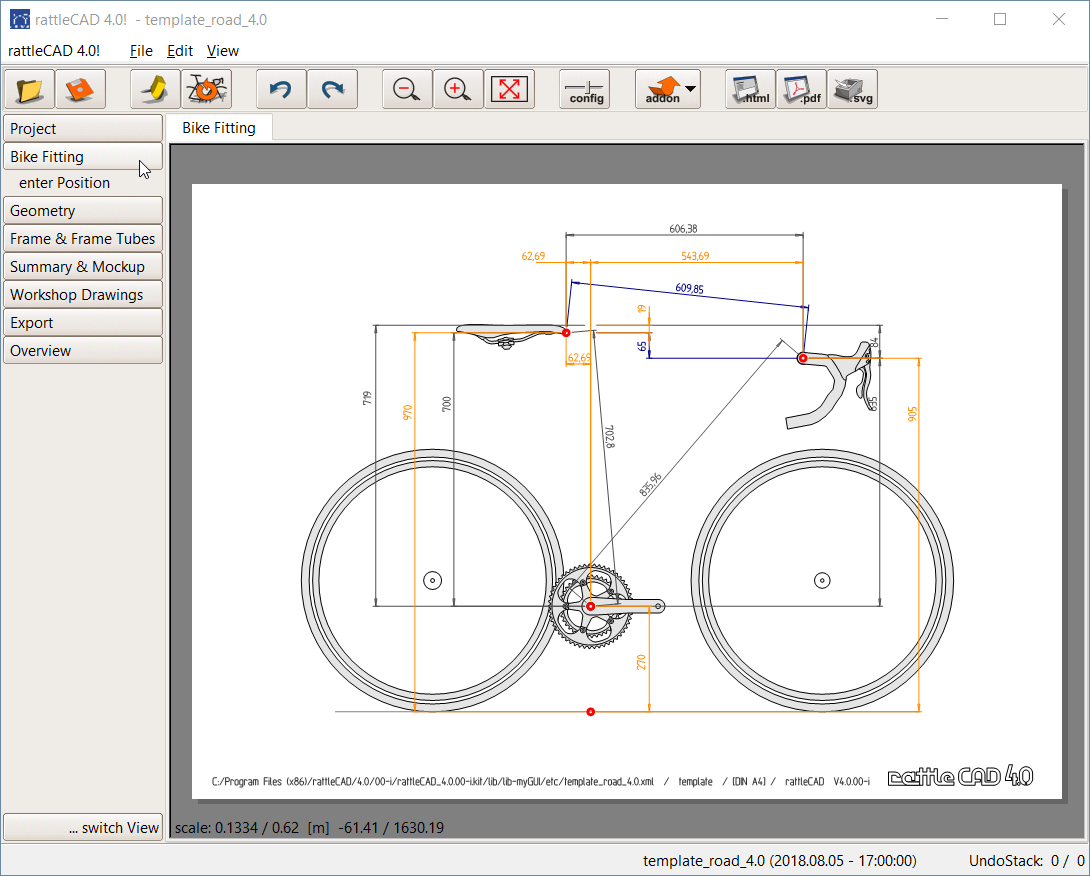 |
The Bike Fitting section gives you the opportunity to enter the parameters from your bike fitting:
|
Geometry
Frame & Frame Tubes
Summary & Mockup
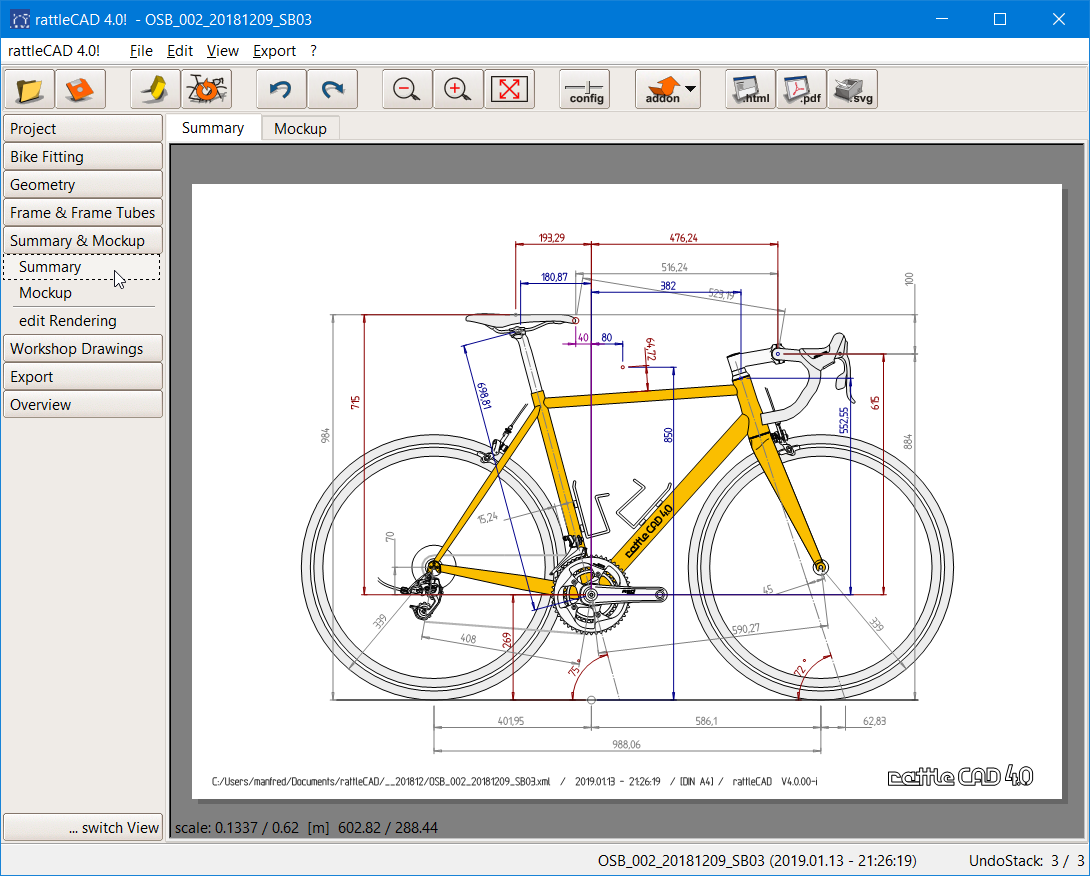 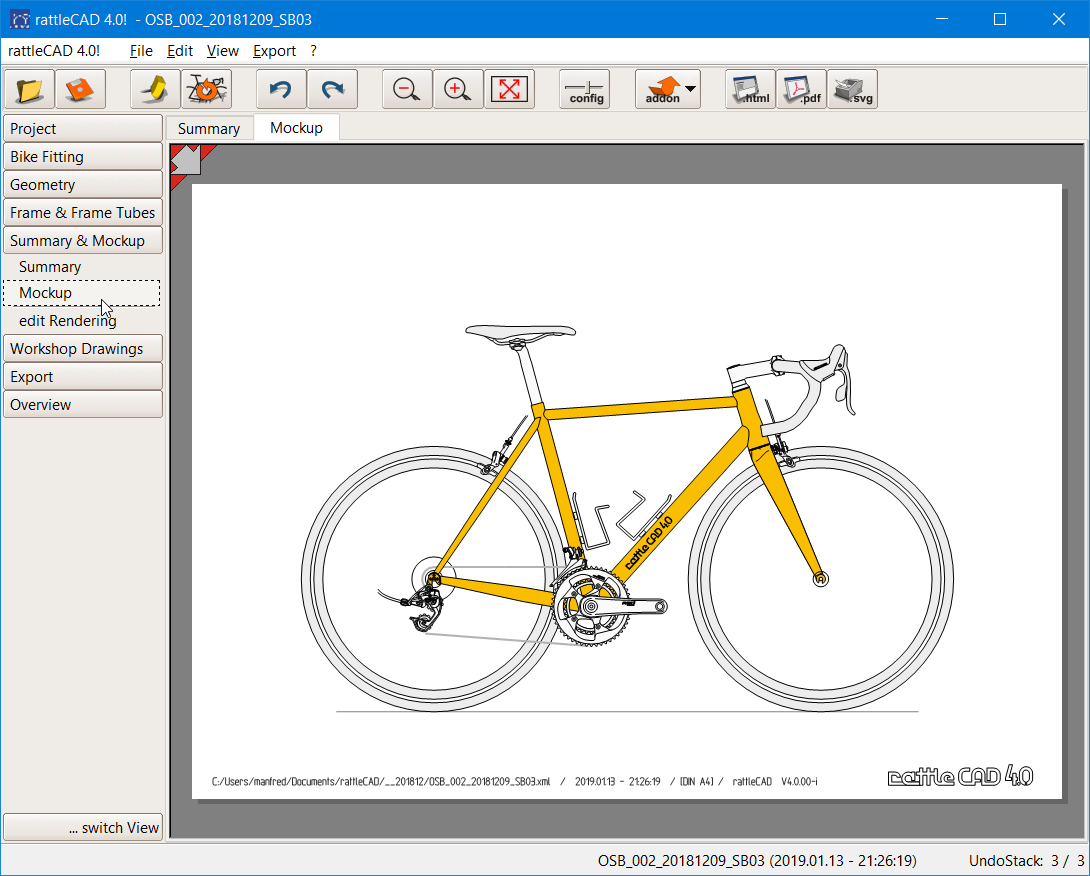 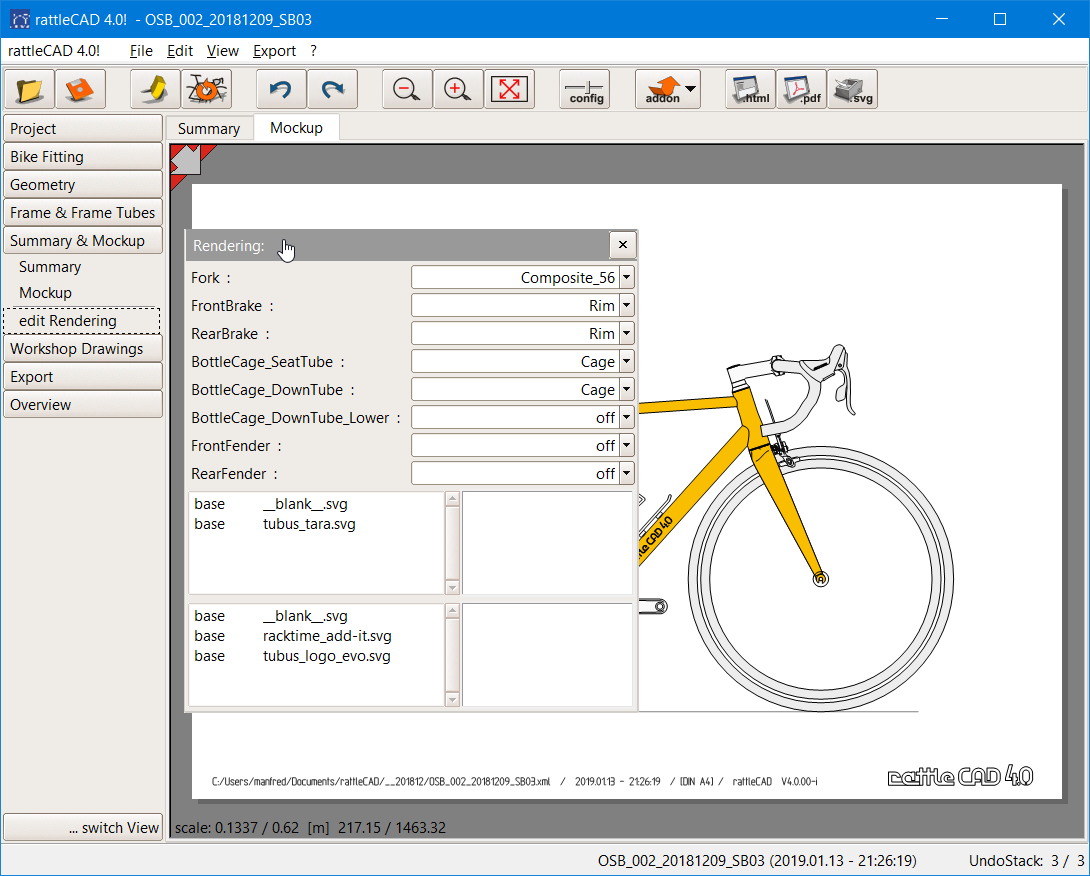 |
The ummary & Mockup gives you an impression of your project at a glance.:
|
Workshop Drawings
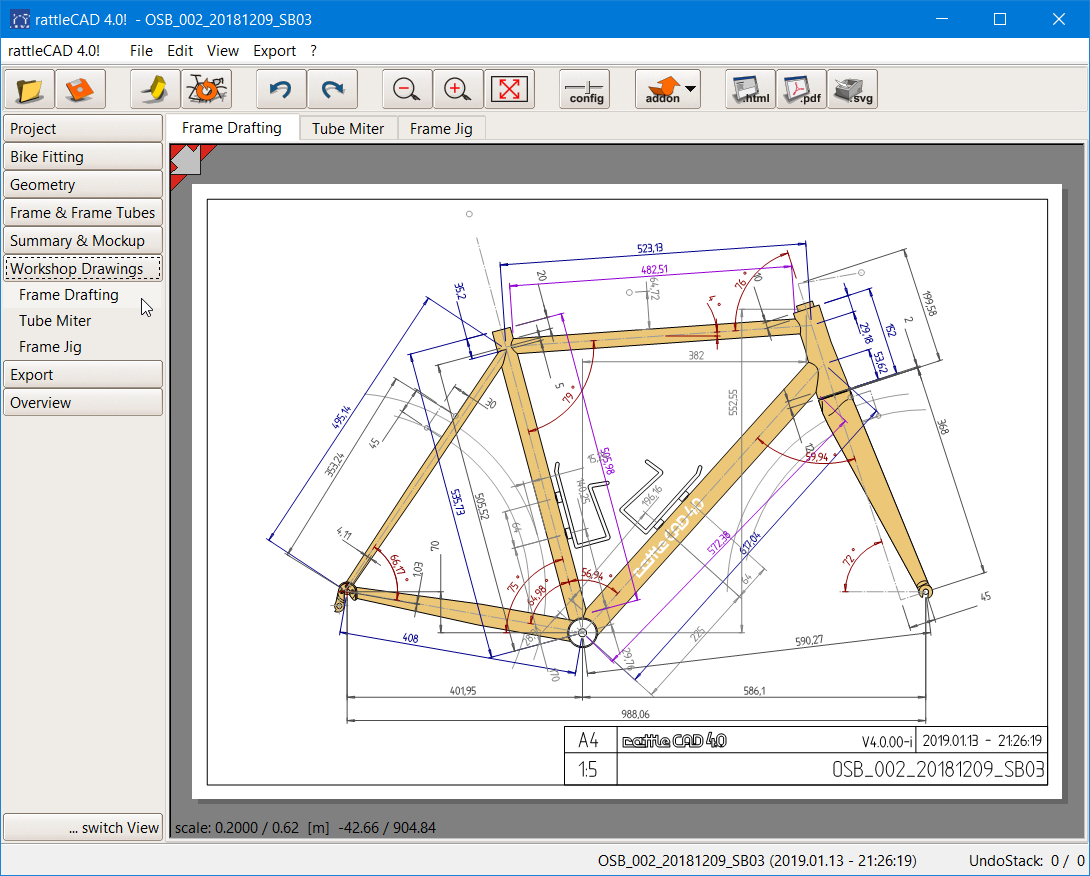 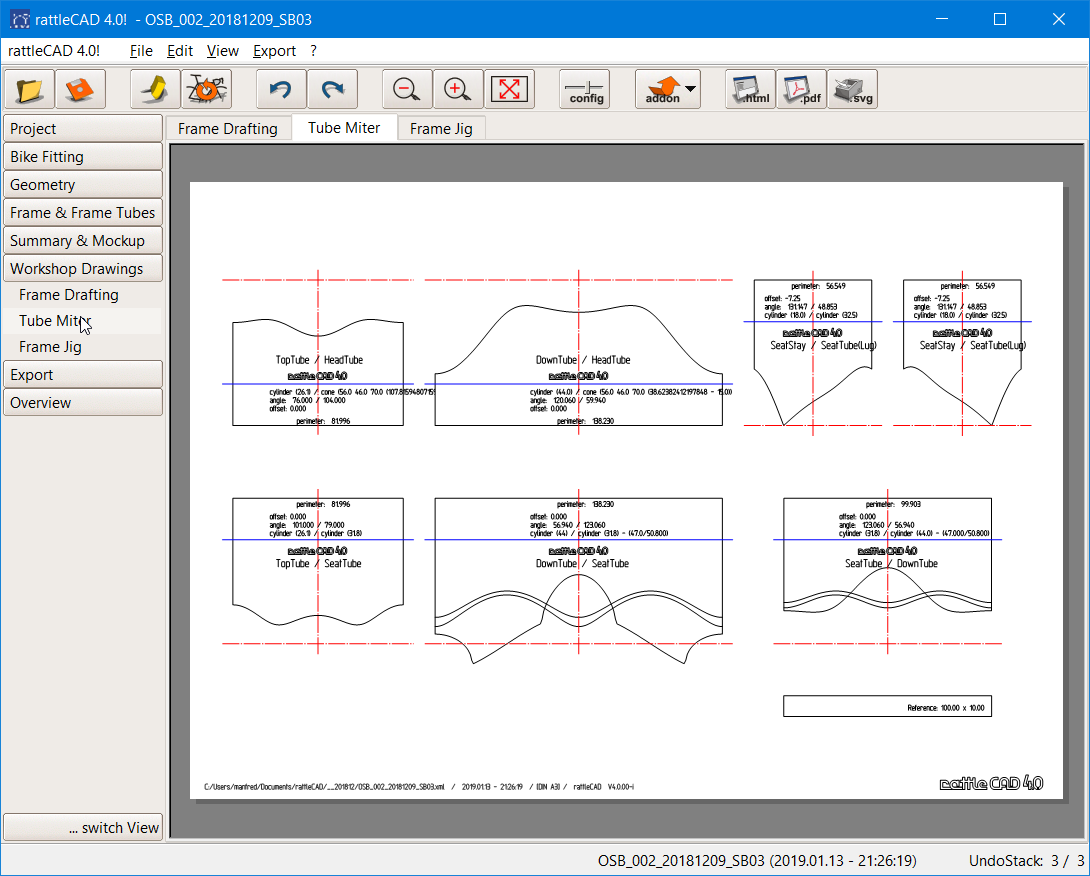 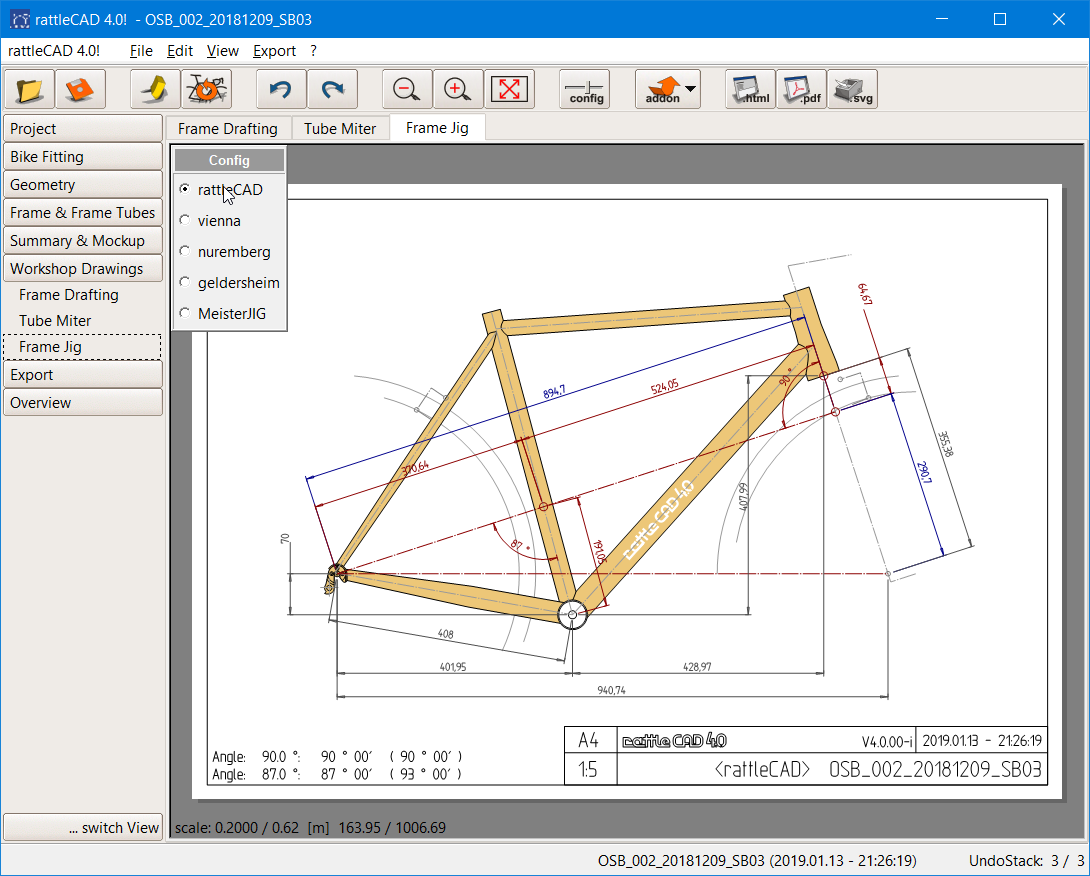 |
The Workshop Drawings gives you the information you need to build your bike in the workshop:
|
Export
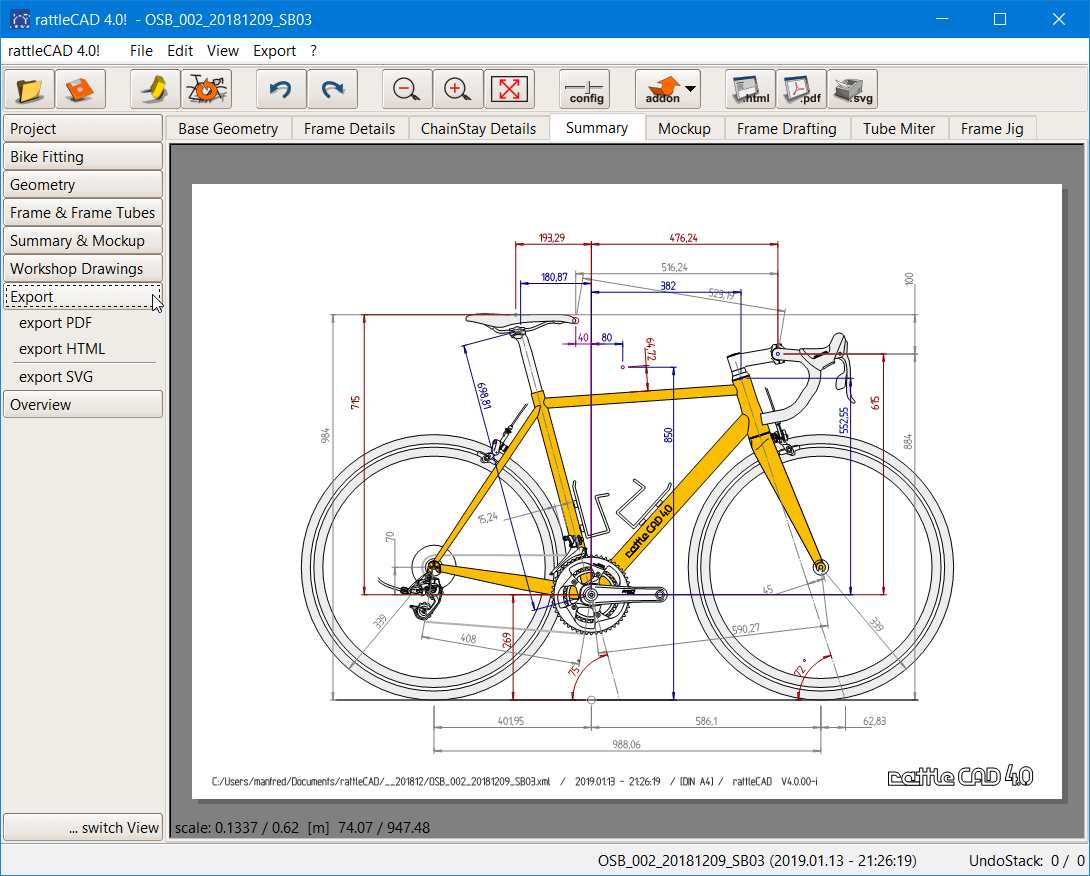 |
The Export provides you different types of export to share or to take your results with you:
|
Overview
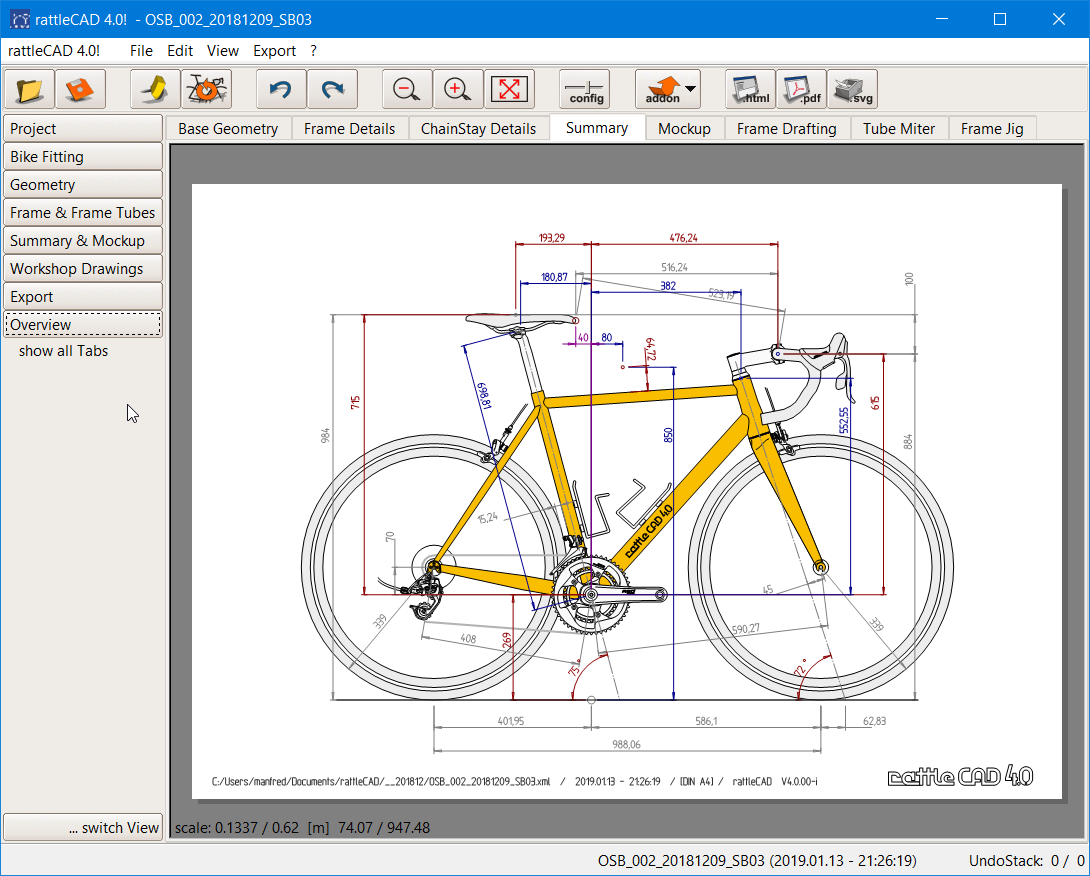 |
The Overview section gives you all the described views at once:
|