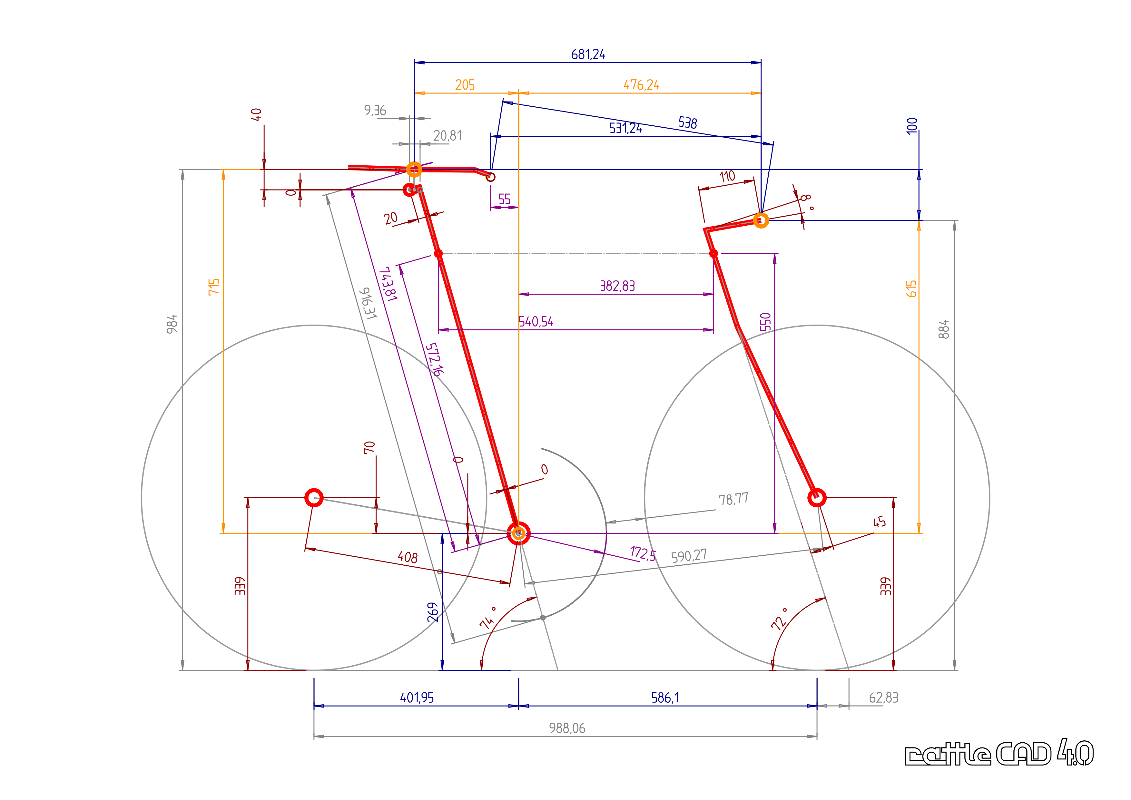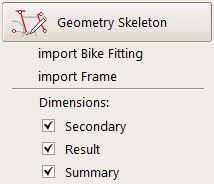rattleCAD 4.0 - Design Principle - Frame
What is it for?
This page describes the Design Principle of rattleCAD 4.0, especially the definition of the frame of your bike.
Content of this page
- Abstract
- Position in the rattleCAD Design Process
- Geometry - GUI
- Geometry Design Principle: Outside-In Method
- Geometry Design Exception: Inside-Out Method
- All Options together in one View
Abstract
From the predecessing Bike Geometry you get the set of positions like Handlebar, Saddle, Front- and Rearwheel and as well a set of axis and like
Seat- and SteererTube.
In the Bike Frame view you will configure all necessary parameter to design your bike frame.
Some definitions are inherited from Bike Geometry.
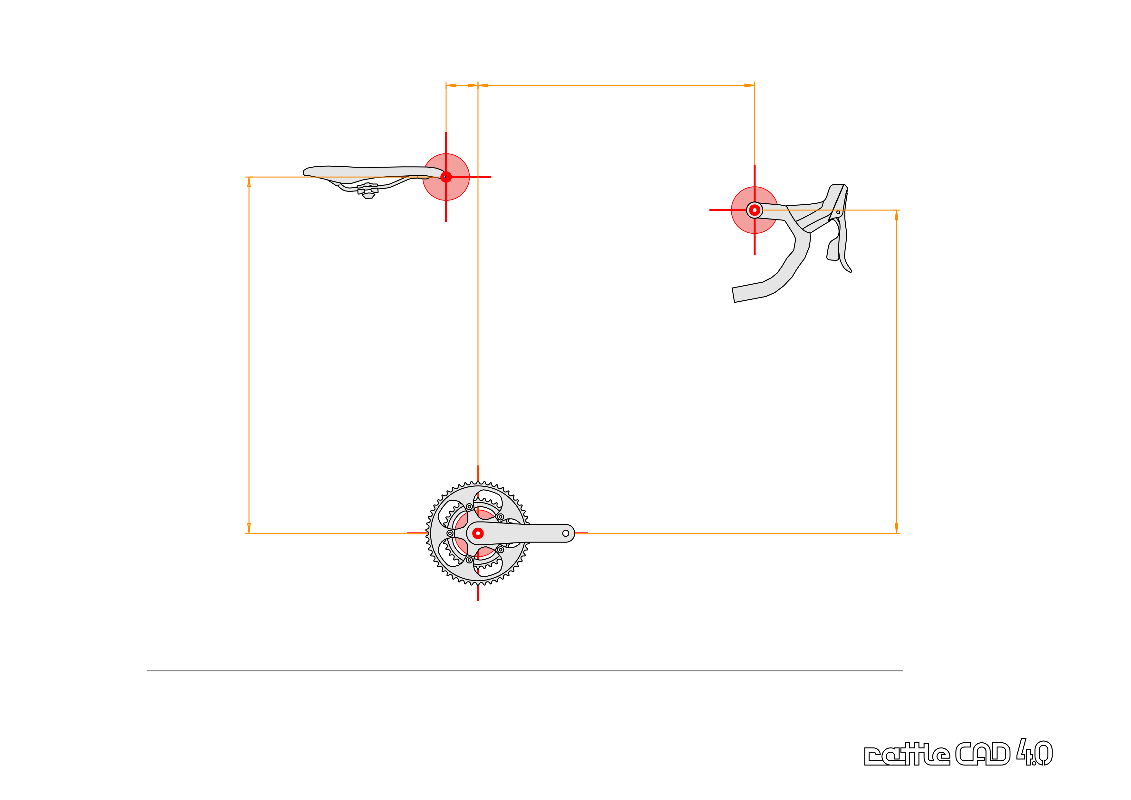
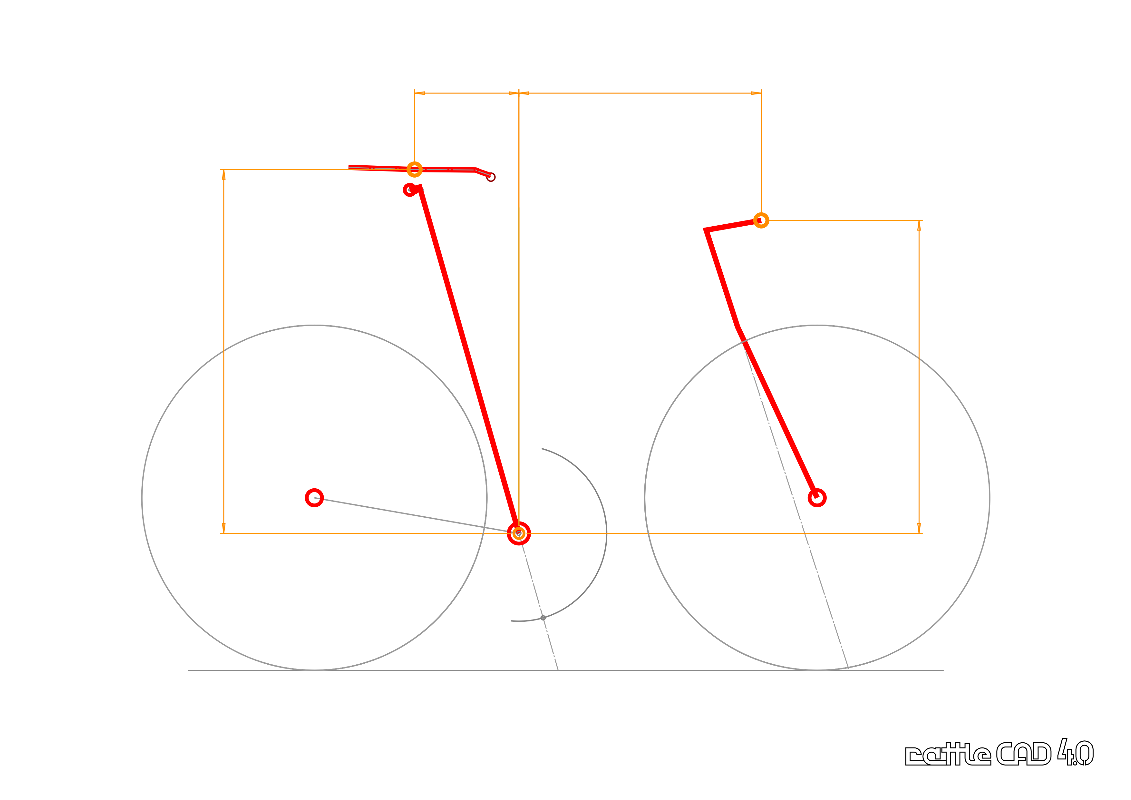
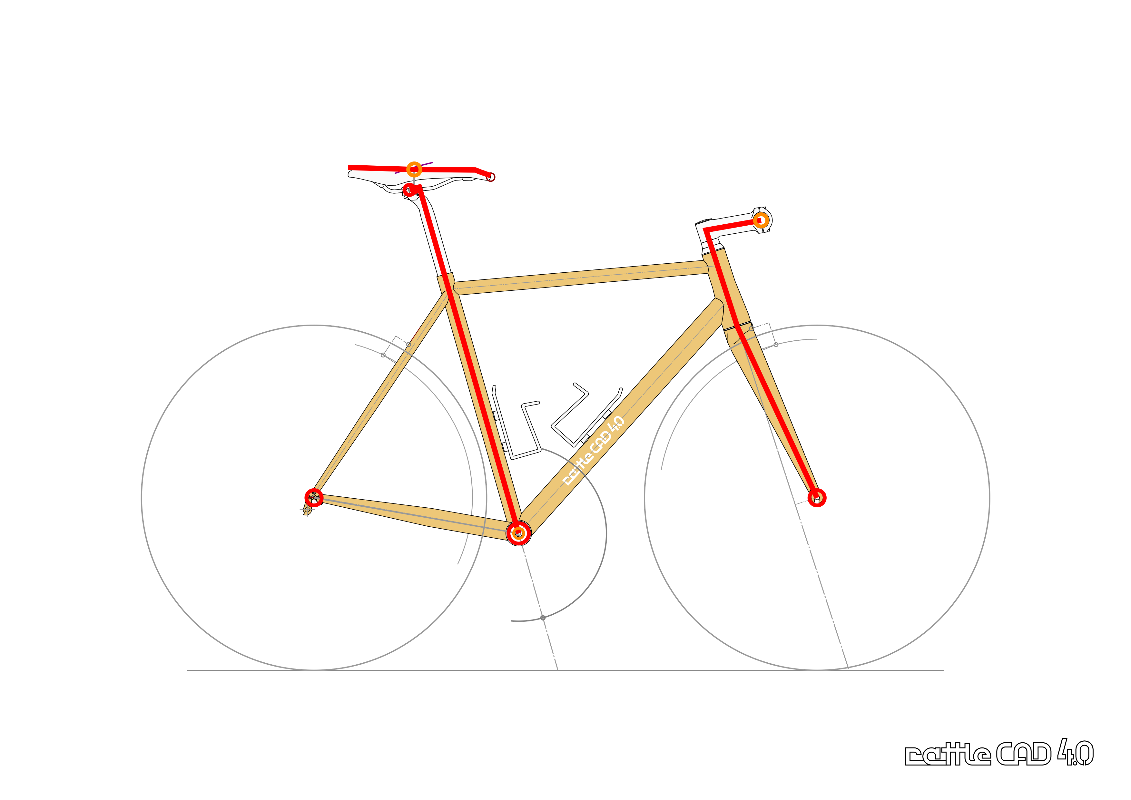
Position in the rattleCAD Design Process
- rattleCAD 4.0 - Main Design Principle
- Bike Fitting
- Bike Geometry
- Bike Frame & Tubes
- Summary & Components
- Workshop Drawings
Frame - GUI
To refine the Frame of your bicycle rattleCAD provides the Bike Frame tab:
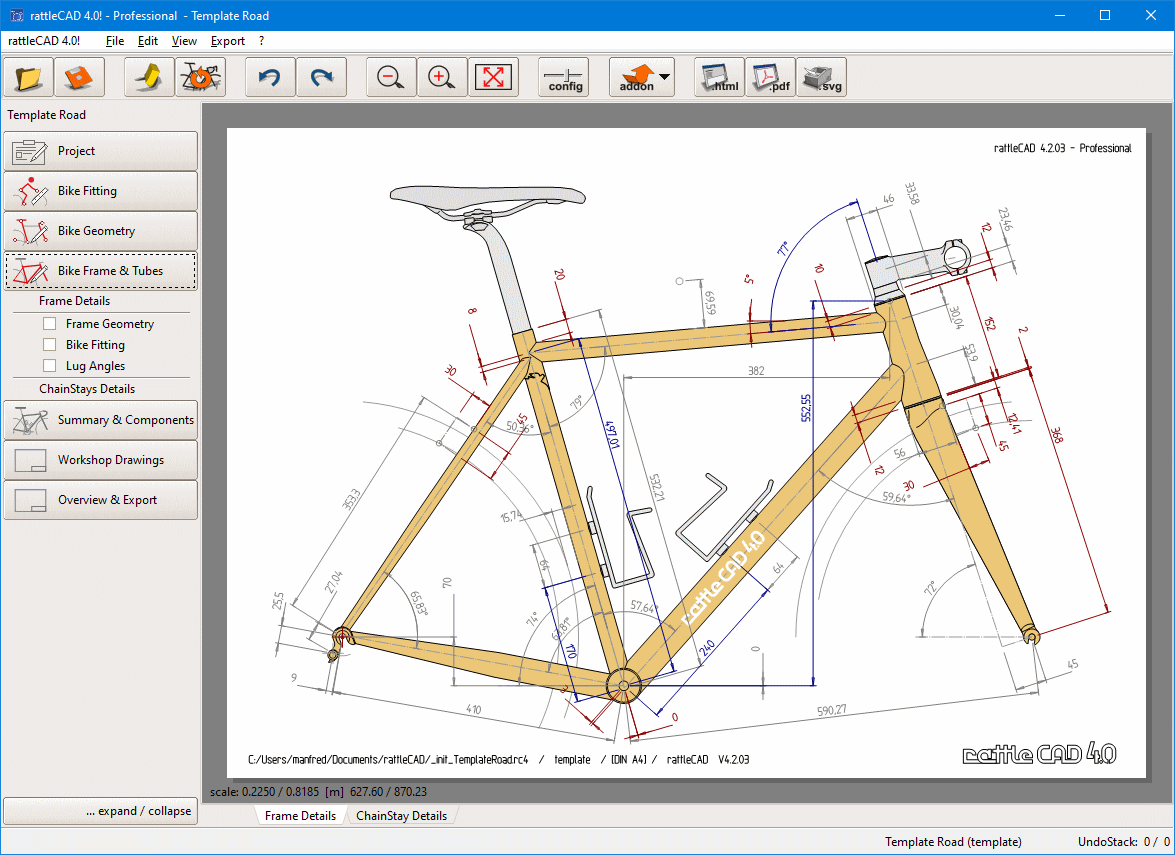
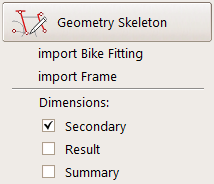
Frame Design Principle: Outside-In Method
rattleCAD 4.0 follows the Outside-In Method:
The position of Saddle and HandleBar gives the Outer Boundary.
Every parameter changes the results inside this boundary.
This method represents the Main Design Principle of rattleCAD 4.0
Primary Parameters of the Geometry Model
This minimal set of parameters allows you to define your Bicycle Geometry Skeleton base on the position of Saddle and HandleBar.
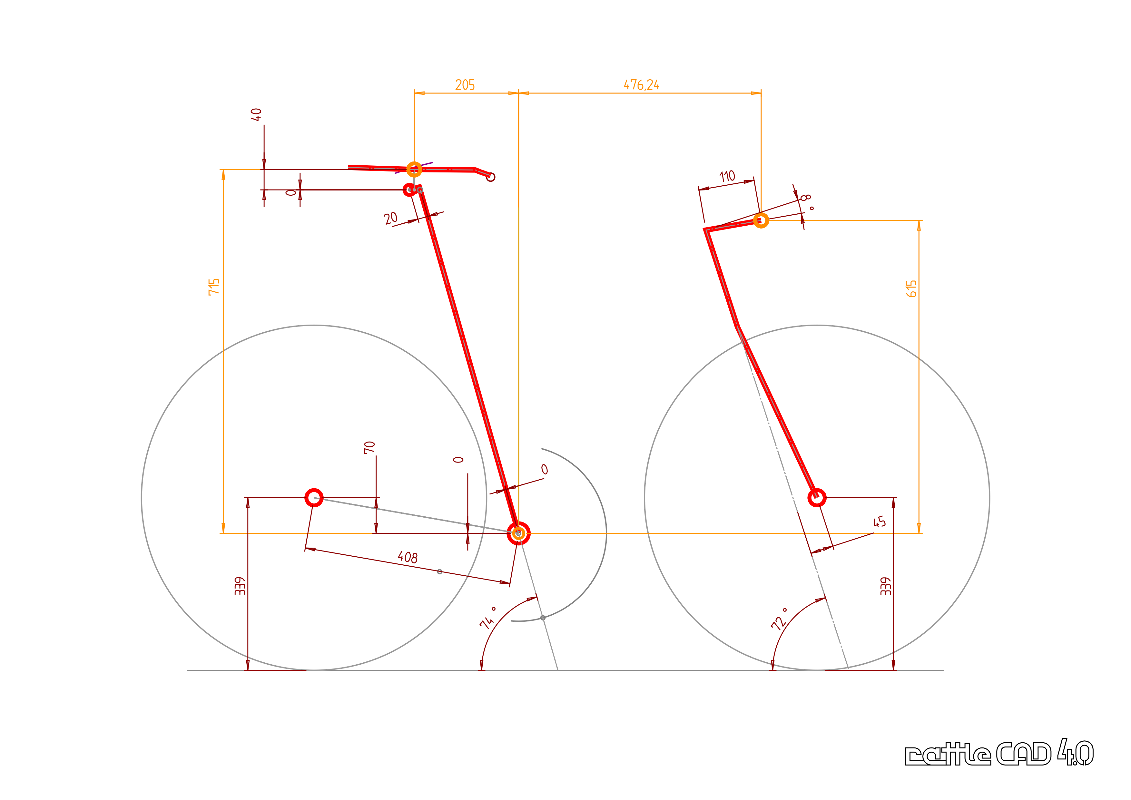
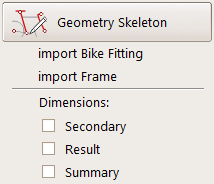
Summary Dimensions
This additional resulting dimensions lets you check your resulting geometry.
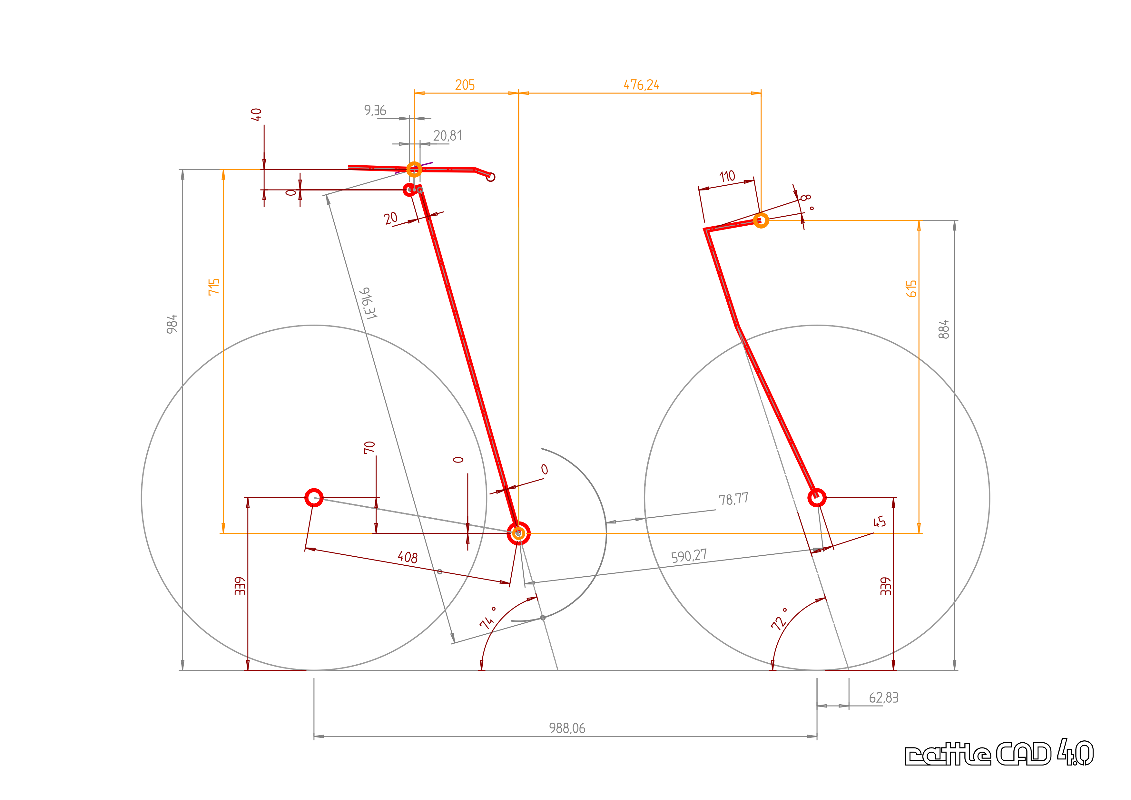
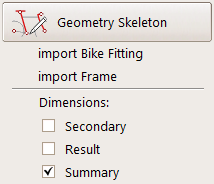
Resulting or Inverse Geometry Parameters
Some of this resulting dimensions can be used as an additional Input Parameter.
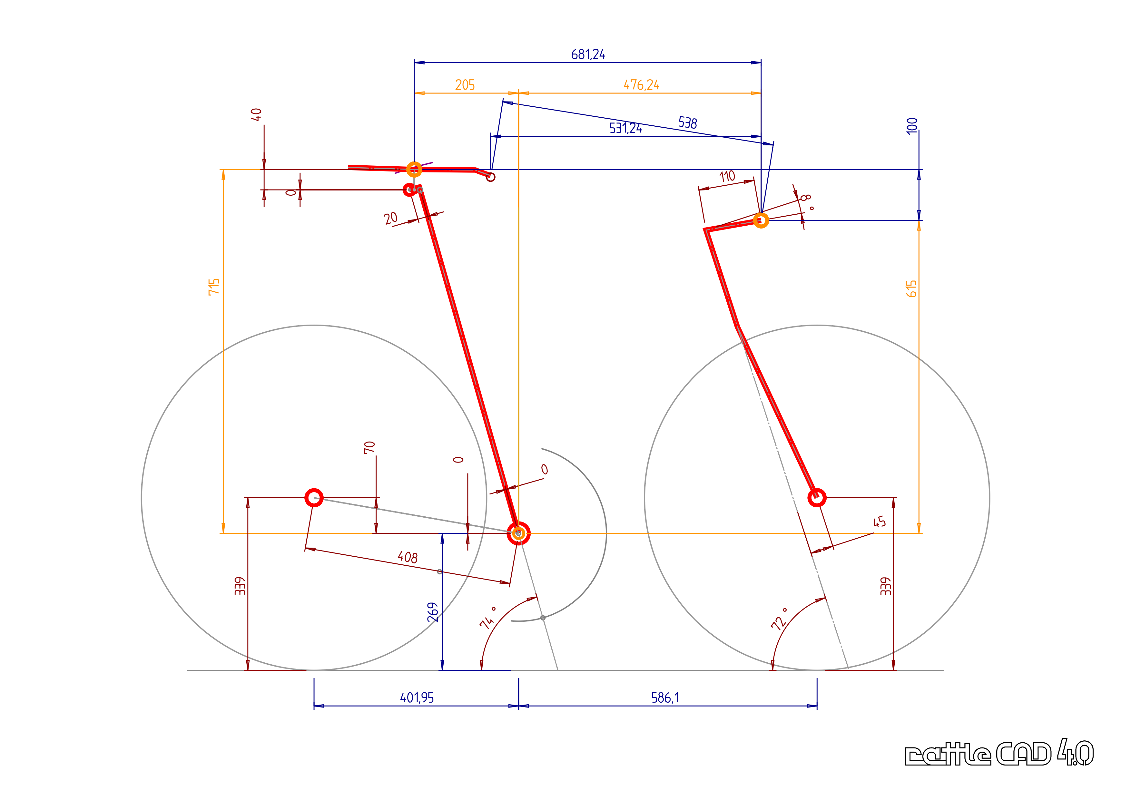
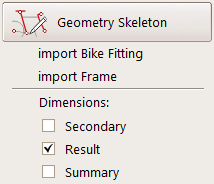
Parameters and Dimensions together
You can show all these paramters and dimensions at once, of course
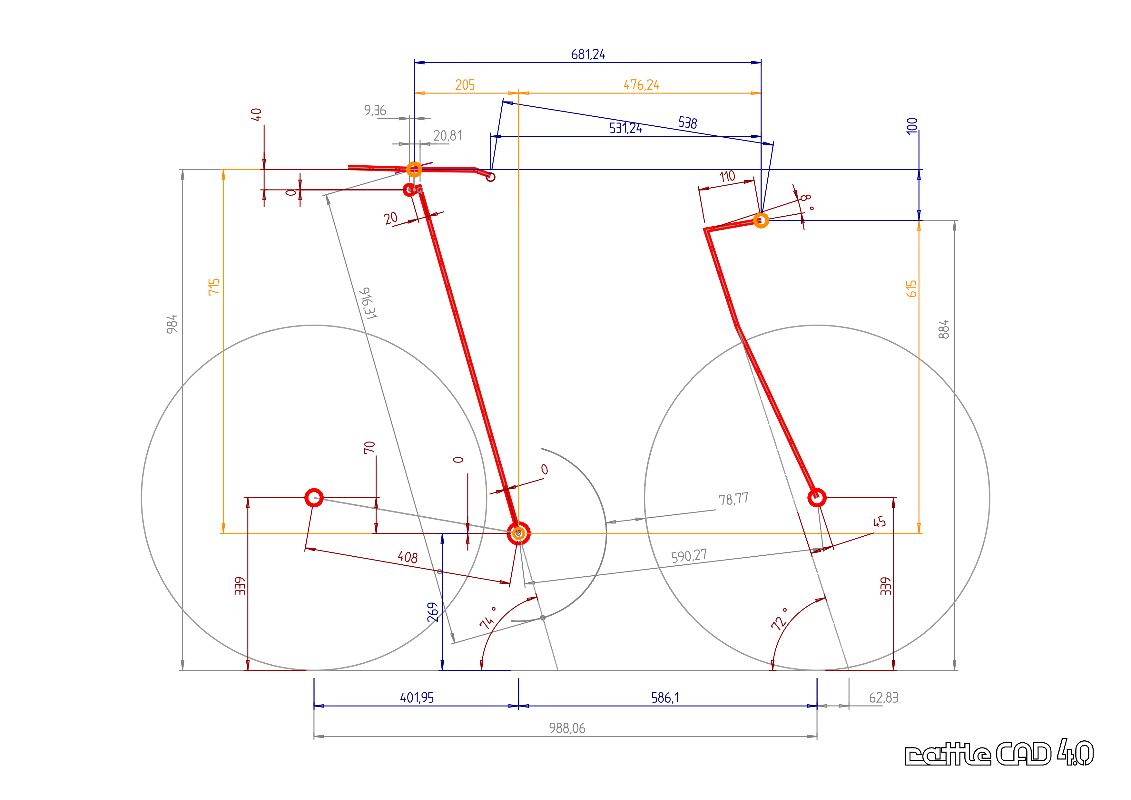
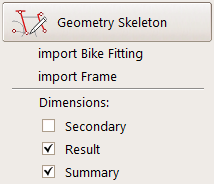
Geometry Design Exception: Inside-Out Method
Question:
After the chapter above, you may ask:
- Where can I set the Frame Height or SeatTube Length and the Length of the TopTube, because I want to copy an existing Frame.
Answer:
You can do this in rattleCAD, of course:
- But this will not follow the main Outsie-In Design Principle.
- you have to handle some specific behaviour yourself.
Secondary Parameters
Together with the Primary and Resulting Parameters from above you can define your Bicycle Frame in the classic way with the Secondary Parameters:
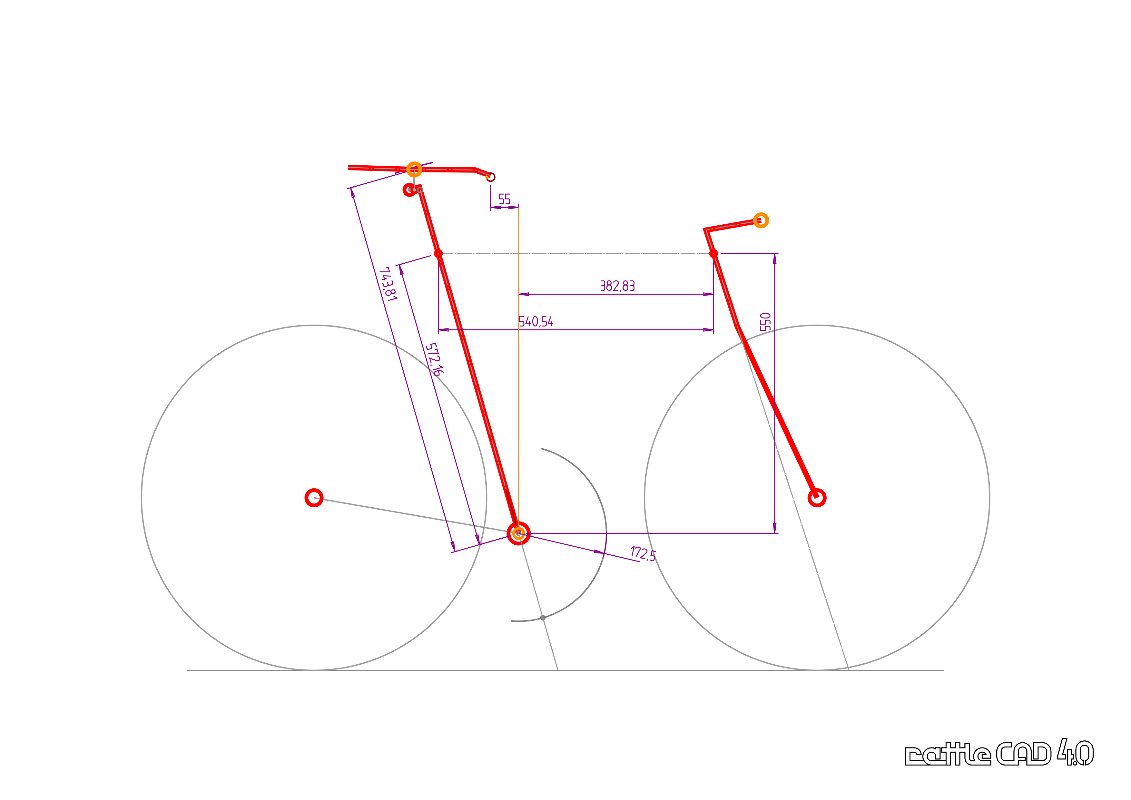
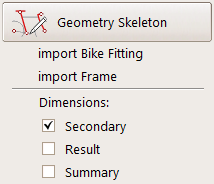
Limitations of the Inside-Out Approach
While working in this Inside-Out Design Approach you may expect that all other parameters also work from inside the geometry
towards the position of Saddle and HandleBar.
But, as you can see, some parameters, like the Stem are not part of the Secondary Parameter Set, what includes that they
do not work from inside to outside but still follow the Outside-In Design Principle.
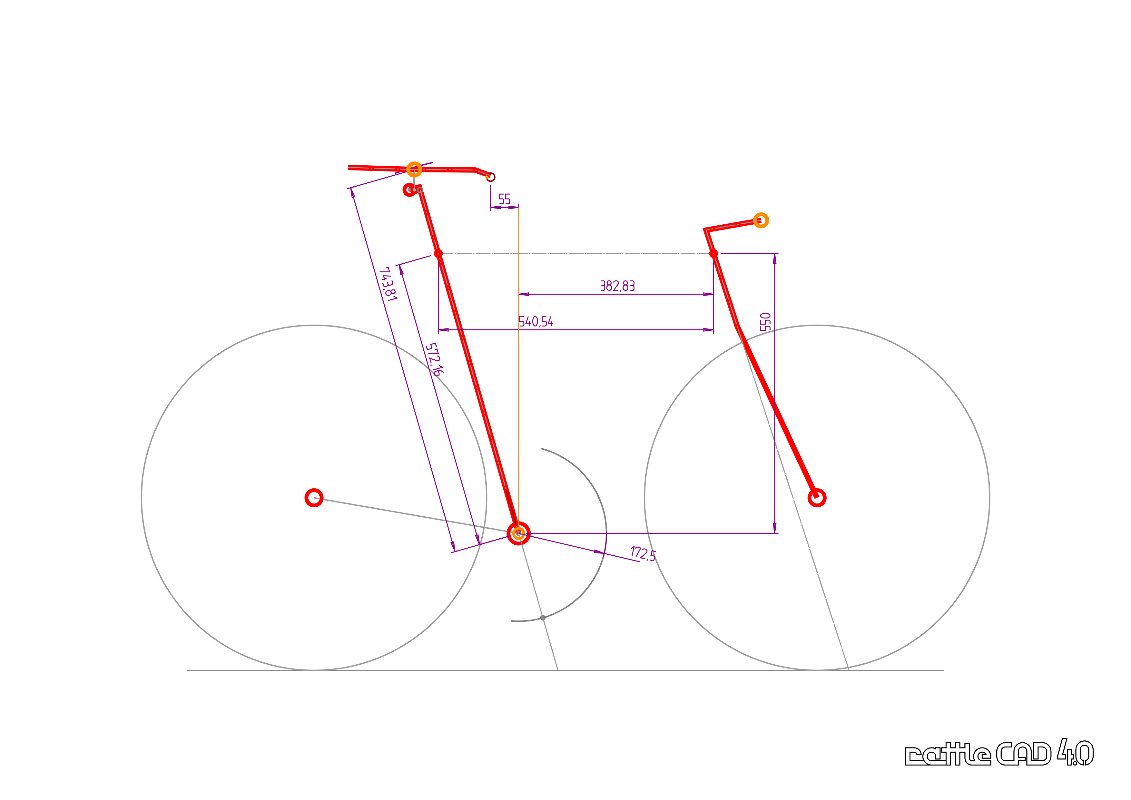
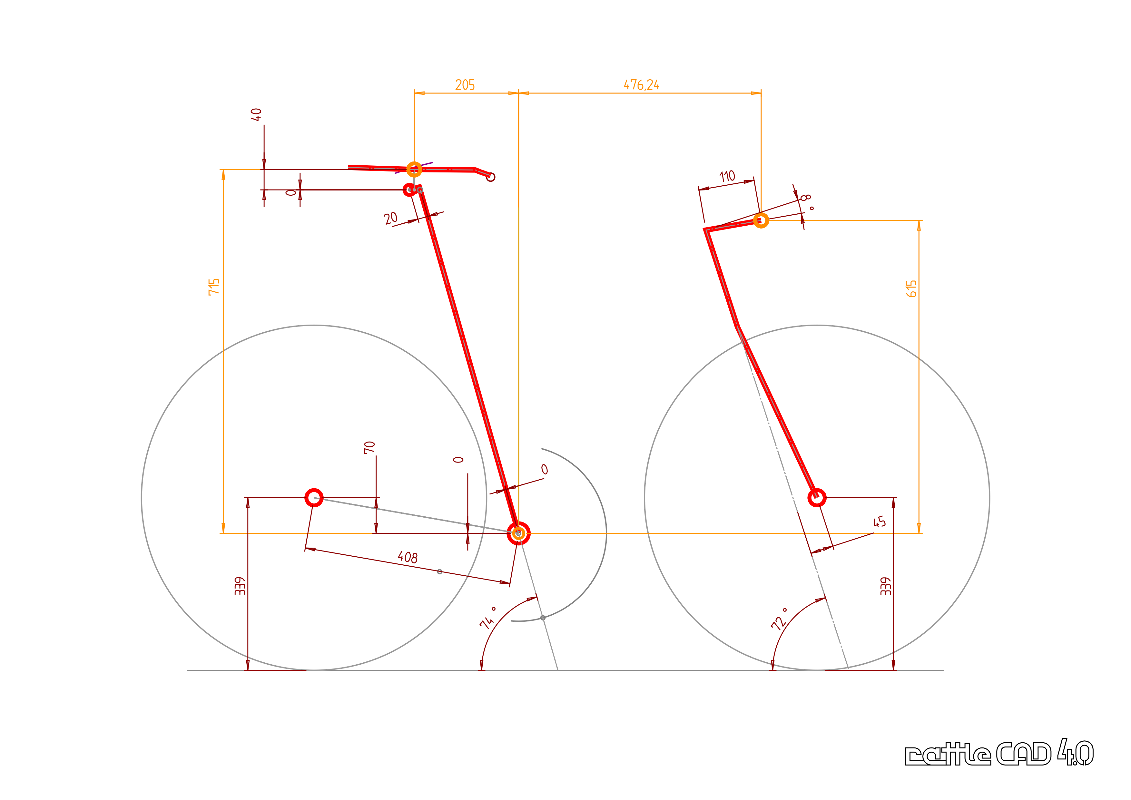
Secondary Parameters follow the Inside-Out ... and Primary Parameters follow the Outside-In Design Principle
Example:
You wants to change TopTube Length and Stem Length.
Not OK:
- change TopTube Length
- change Stem Length
OK:
- change Stem Length
- change TopTube Length
Why is this:
- changing the TopTube Length: (Inside-Out Principle)
- keeps the position of the SeatTube
- moves the position of the steering axle of HeadTube
- moves the position of the HandleBar
- changing the Stem Length:(Outside-In Principle)
- keeps the position of the HandleBar,
- moves the position of the steering axle of HeadTube
- and change the Length of the TopTube
All Options together in one View