Feature - Mockup 3D (3D - Rendering)
What it is for?
You have configured your bicycle project in rattleCAD and try to imagine how this bicycle will appear in "real" or in 3D. This view will gives you a 3D representation of your bicycle and also some new opportunities to check clearances or to create a proper 3D rendering in tools like blender or others.
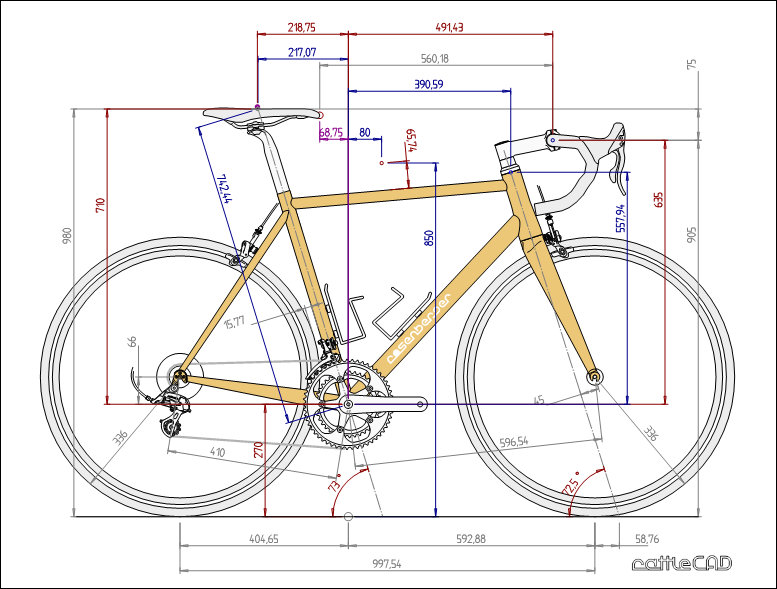

Content of this page
This page gives you information of what is required to use "rattleCAD 3D" on your PC, guides you through a "Step by Step" tutorial to use "rattleCAD 3D", gives you an outlook, how "rattleCAD 3D" can process a complete 3D Model of your bike project and how to get in contact with me.
- Prerequisit / Requirements
- Step by Step Tutorial to create a 3D-Frame
- Outlook on create a complete 3D-Bicycle with rattleCAD 3D
- Create a 3D Model of your own project with rattleCAD 3D
Prerequisit / Requirements
The "mockup 3D" addon creates a python script to be executed in FreeCAD.

|
FreeCAD is a parametric 3D modeler made
primarily to design real-life objects of any size.
Parametric modeling allows you to easily
modify your design by going back into your model history and changing
its parameters.
FreeCAD is open-source and highly
customizable, scriptable and extensible. |
Download FreeCAD and install it.
Step by Step Tutorial to create a 3D-Frame
Open the Mockup-3D Panel
From the addon menue select Mockup-3D using FreeCAD.
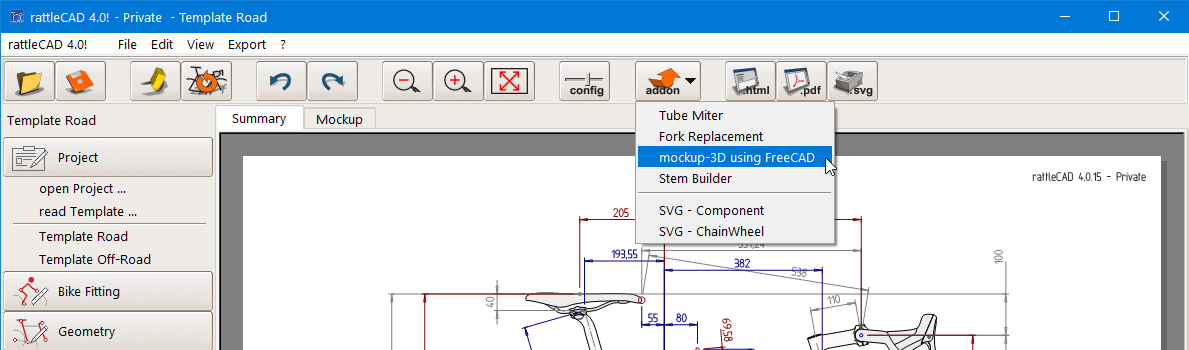
After clicking this button a new window appears.
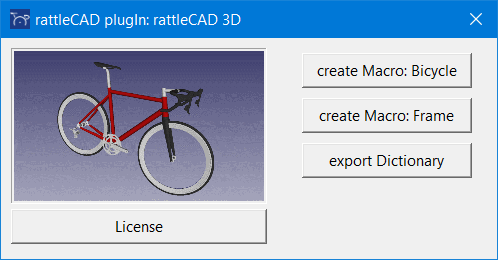
Each button has different functionalities
- create Macro: Bicycle
... creates a FreeCAD Macro as a python script to build a complete bicycle.
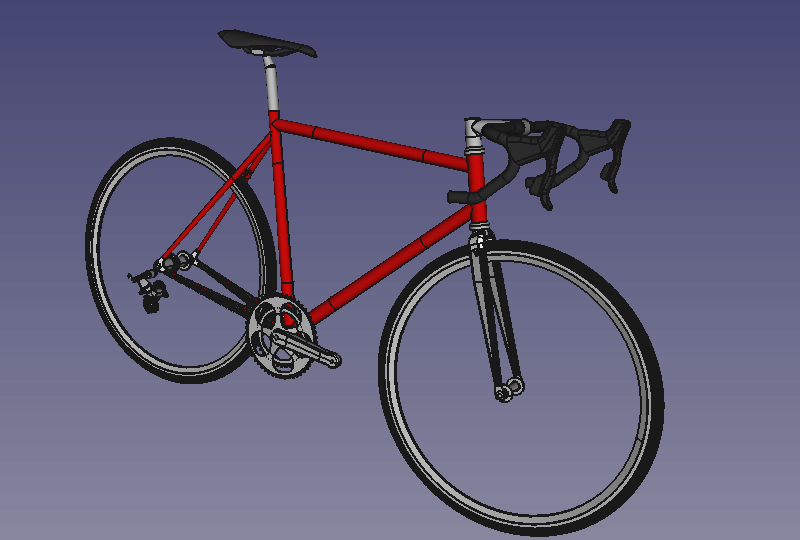
The base installation creates a bicycle from a template only.
If you are interested in to get a 3D rendering of your bicycle build in rattleCAD,
please contact the developer of rattleCAD. - create Macro: Bicycle
... creates a FreeCAD Macro as a python script to build your frame only, without any additional components.
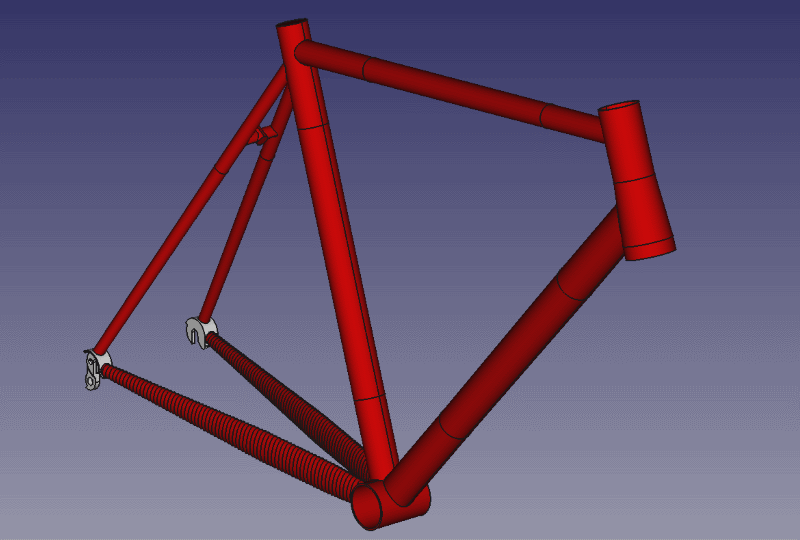
- export Dictionary
... exports a tcl-dictionary with all parameters, describing your rattleCAD project.
- License
... shows the terms of use of the rattleCAD 3D - plugin.
In this tutorial, please click the button "create Macro: Frame".
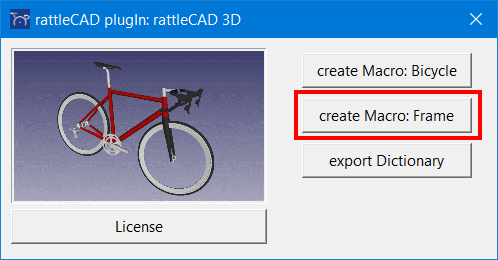
Create the FreeCAD - Macro
After clicking one of the "create" buttons, in our case the "create Macro: Frame" - button, a .py-file is build in your rattleCAD - project directory.
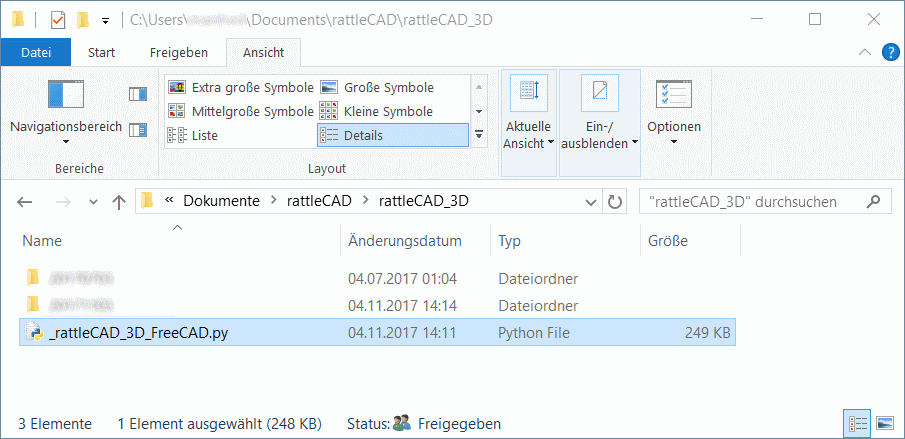
Depending on your OS the file "_rattleCAD_3D_FreeCAD.py" will be created in:
- Microsoft Windows
C:\Users\_yourUserName_\Documents\rattleCAD\mockup3D
- Linux/Unix
/home/_yourUserName_/rattleCAD/mockup3D
- MacOs
/Users/_yourUserName_/rattleCAD/mockup3D
Execute the Macro-File in FreeCAD
Open FreeCAD first,
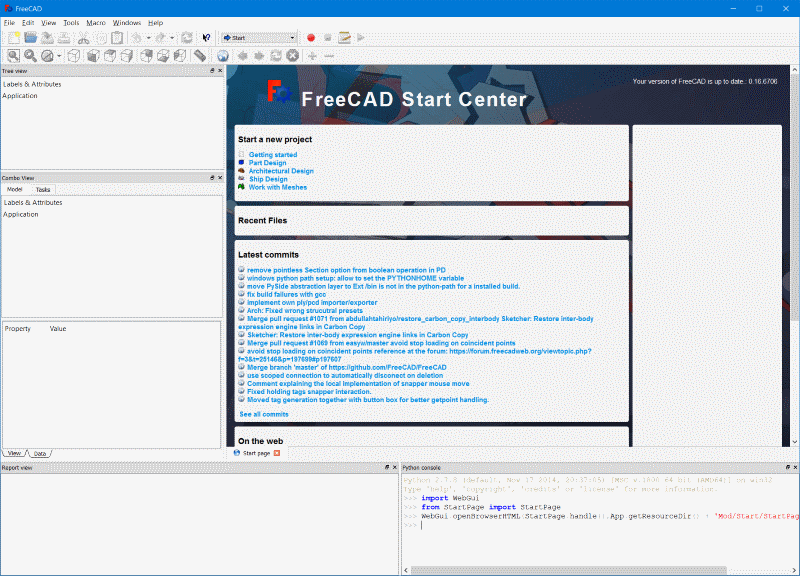
select: Macro -> Macros ...
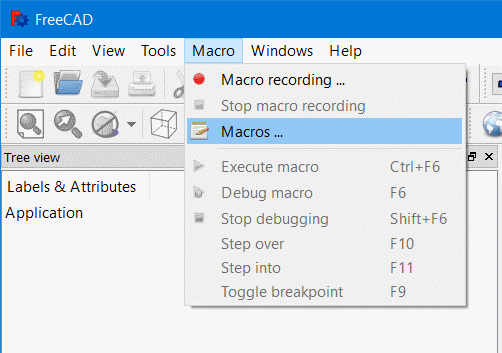
... and the "Execute Macro" - panel appears.
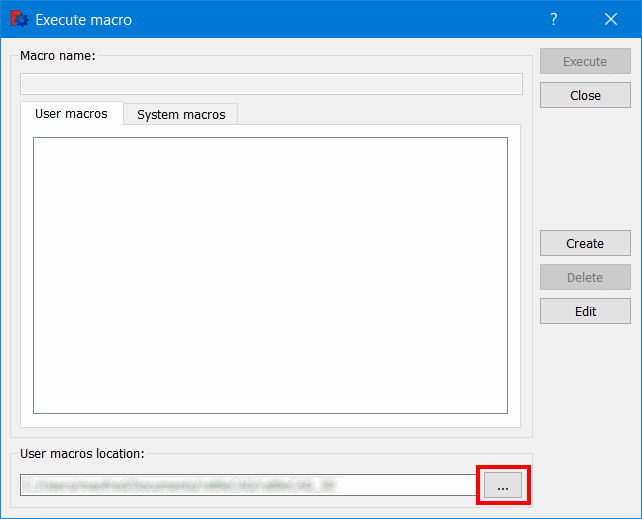
Change "User macros location" ...
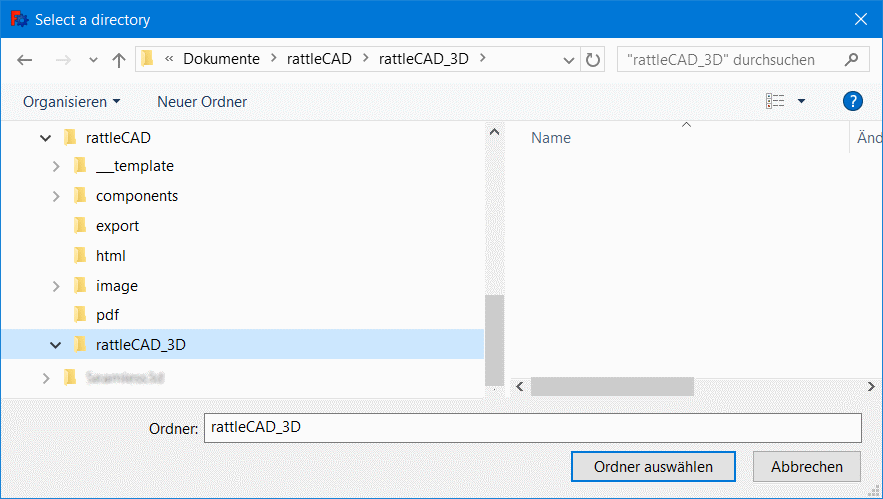
... and the "Execute macro" panel should look like this:
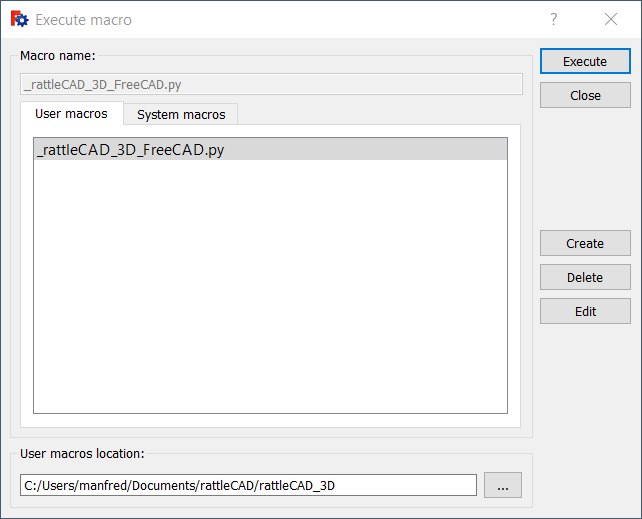
Select the macro "_rattleCAD_3D_FreeCAD.py" ...
... and click the "Edit" button,
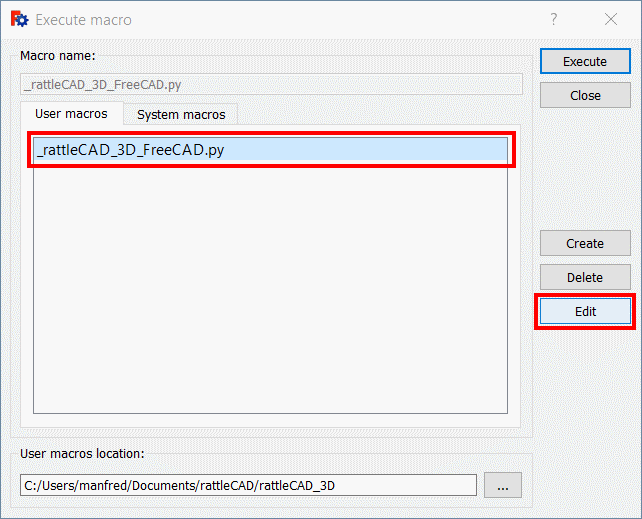
... and your FreeCAD will look like this:
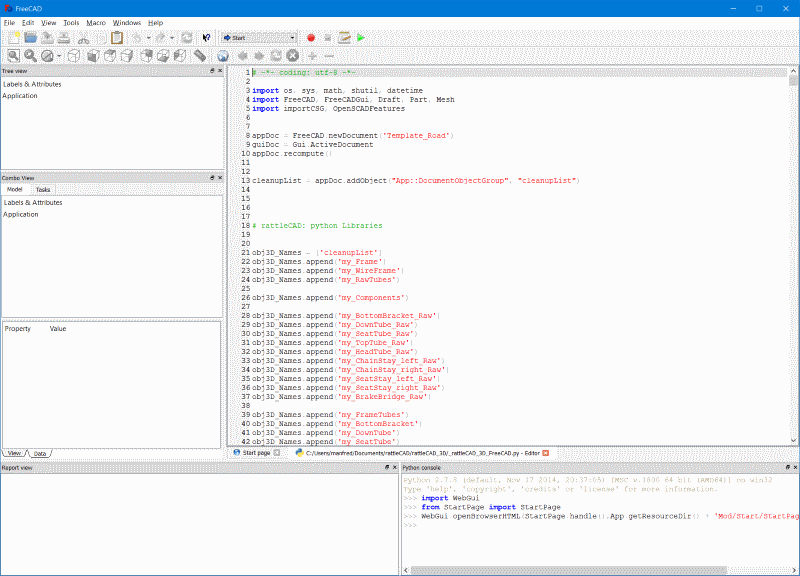
At least click the "Execute the macro in th..." button
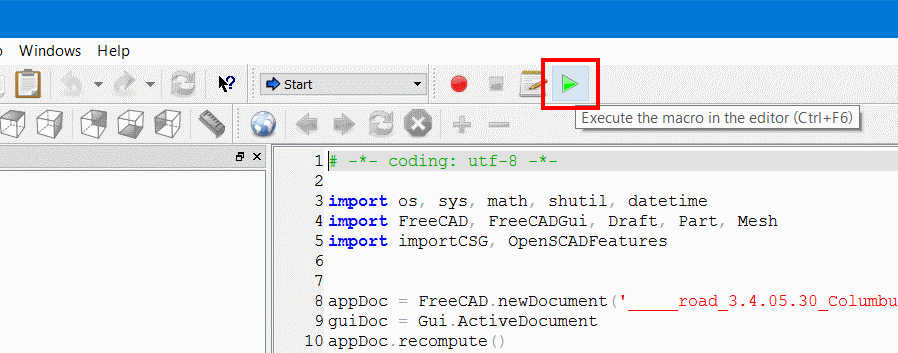
... and let FreeCAD work for you.
After a while you will get a 3D-Model of your rattleCAD-project.
My result looks like this:
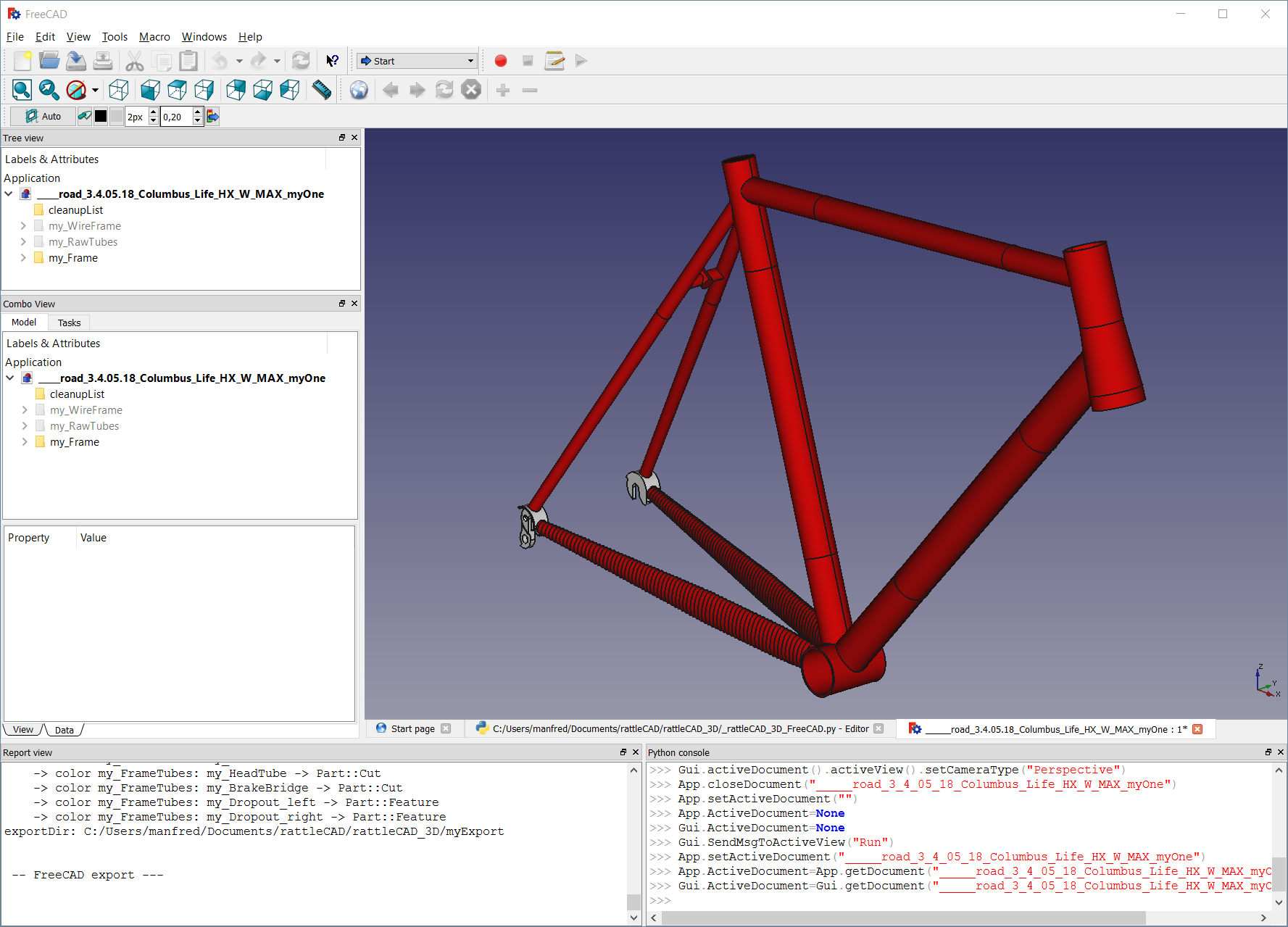
Outlook on create a complete 3D-Bicycle with rattleCAD 3D
Instead of creating the frame only, this feature creates a full 3D-Model of your bicycle. This 3-Model gives you an image of your future bicycle and opens opportunities to check clearances or to export this model for rendering in tools like blender.
To create the complete bicycle, you have to click the "create Macro: Bicycle".
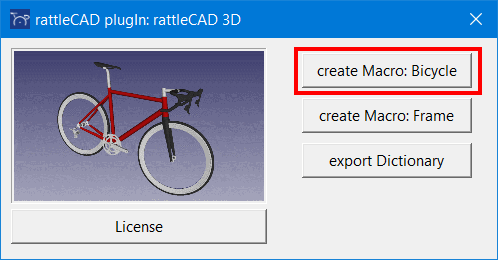
If you are interested in building your own bicycle in FreeCAD, while the default implementation only creates a 3D-model of a template, please send me an email me via email and I will get in contact with you, or get the library enabling this feature from here: download full 3D extension.
The result of "rattleCAD-3D" will give you views like this:
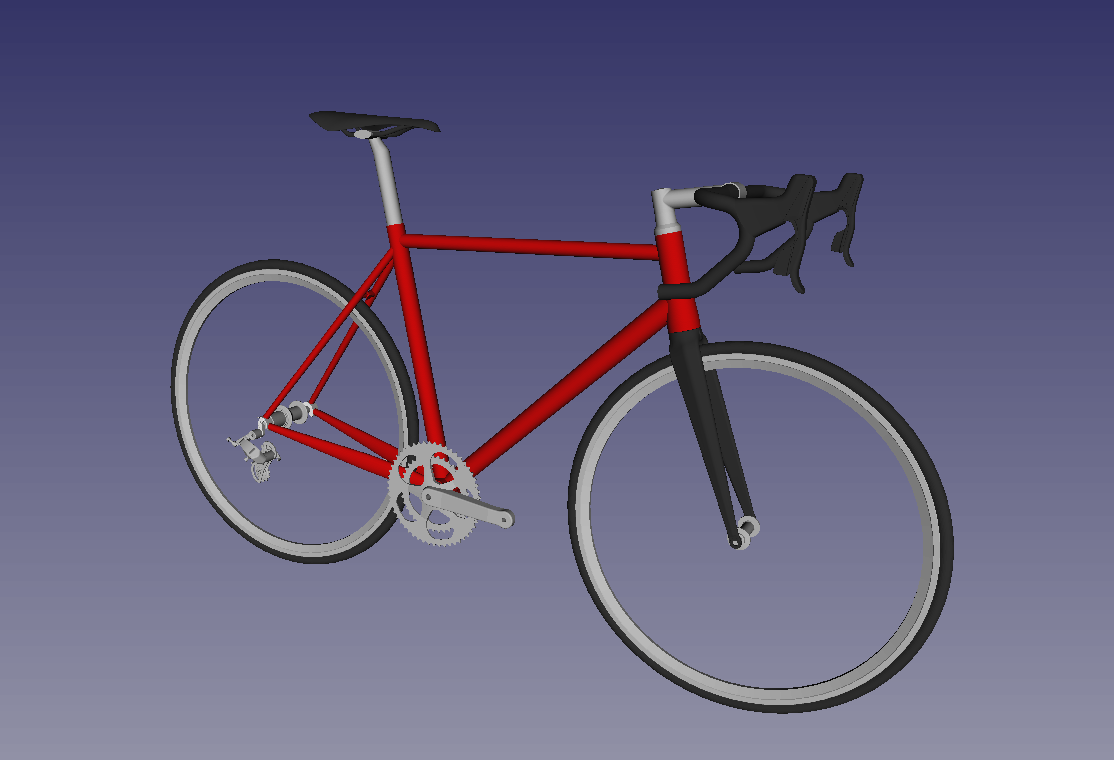
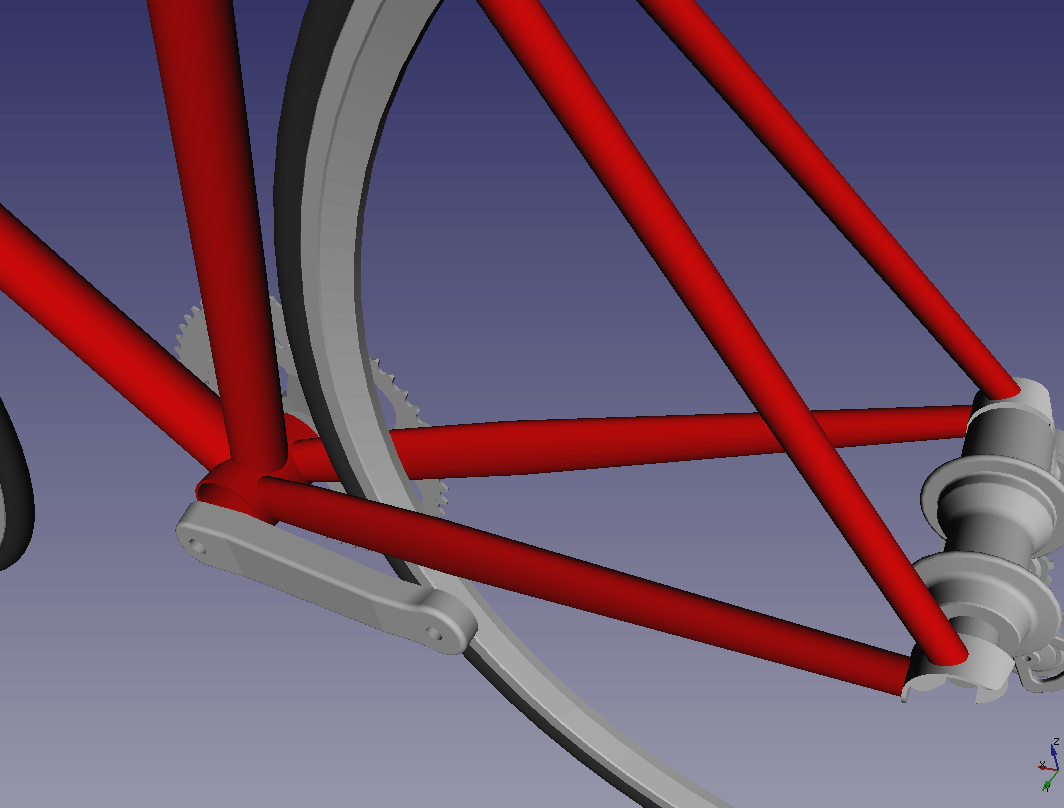
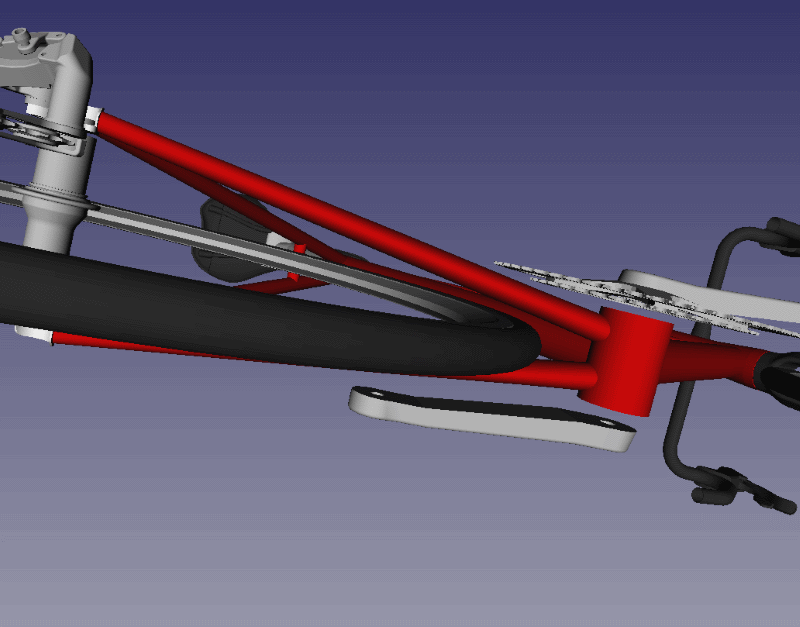
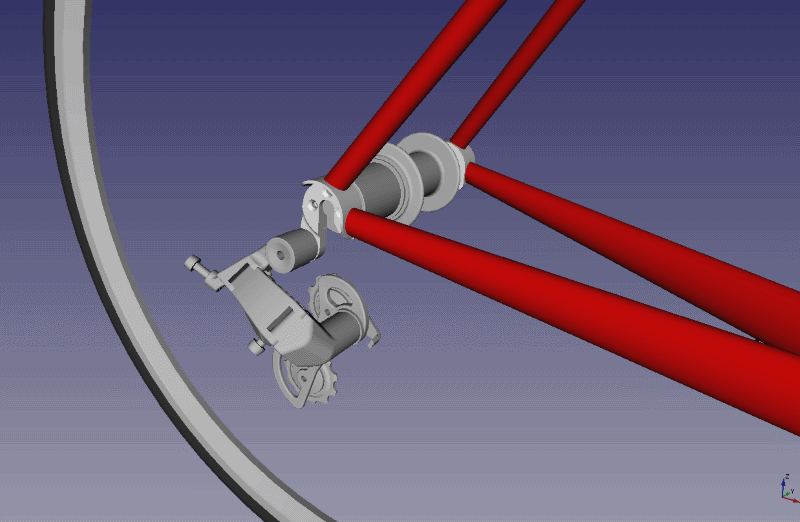
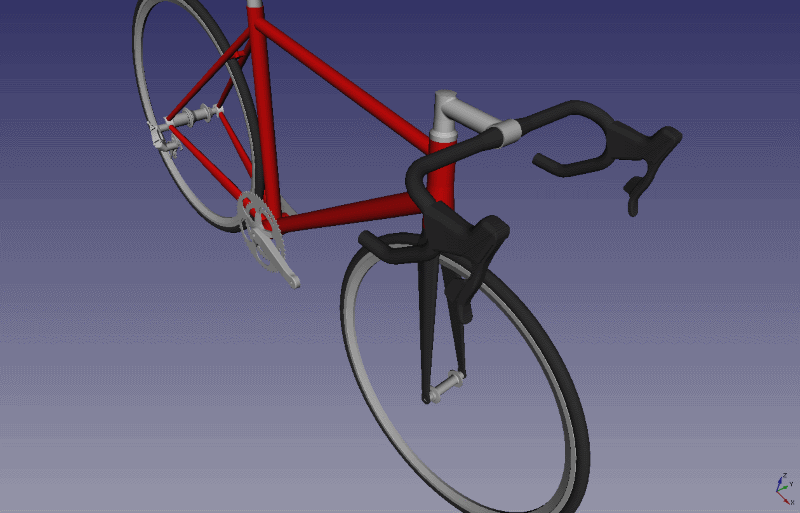

Create a 3D Model of your own project with rattleCAD 3D
If you are interested in building your own bicycle in FreeCAD, while the default implementation only creates a 3D-model of a template, please send me an email me via email and I will get in contact with you.
Tell me about your project you are working on, how
got in contact with rattleCAD and which operating system you use?
Tell me what features you would like to have in rattleCAD, if so?
Ahm, yes: if there are any online references to your project send me a link.
Manfred
... I would like to hear from you :)
What it is not?
This plugin currently does not provide a 3D representation for every single detail as configured in the main rattleCAD application. Please feel free to contact me to discuss your requirement.
